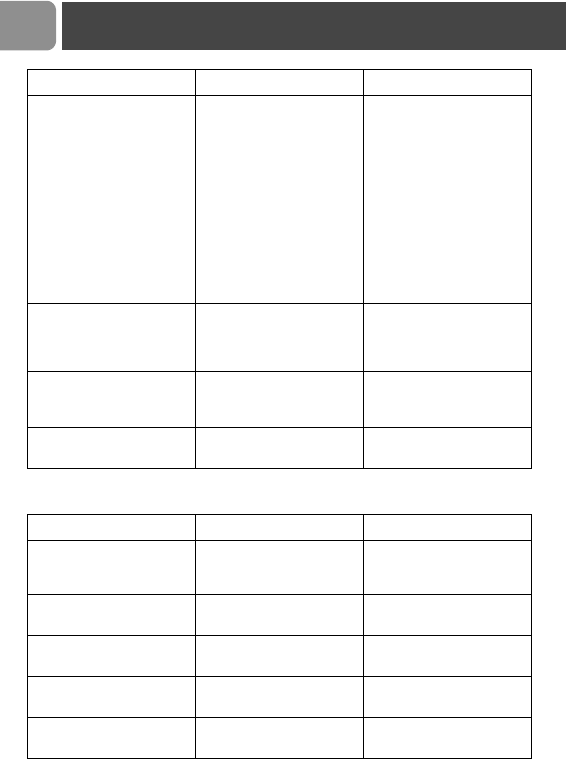
42
EN
Answer machine troubleshooting
The handset displays „not
available“ :
• when attempting to add
another handset to the
base station,
• when using a handset.
• The procedure to add a
handset has failed, try
again.
• Maximum number of
handsets (5) has been
reached.
• Base station is already
busy with another
handset.
• Disconnect and connect
the base station power
supply.
• Remove and place back
the handset batteries.
• Follow the procedure to
register a handset
(page 31).
• Unregister a handset.
• Wait until it is available.
Noise interference on your
radio or television
• The CD 135 base station
or mains power pack are
too close to electrical
appliances.
• Move the power pack or
base station as far away as
possible.
Caller Line Identification
(CLI) service does not
work.
• The service is not
activated.
• Check your subscription
with your network
operator.
A phonebook entry cannot
be stored.
• The phonebook is full. • Delete an entry to free
memory.
PROBLEMS CAUSES SOLUTIONS
The answer machine does
not record messages.
• The memory is full.
• The answer only mode is
activated.
• Delete messages.
• Select the Answer&record
mode (see page 36).
The remote control access
does not work.
• The remote control
access is not activated.
• Activate the remote
control (see page 37).
It is not possible to record
an outgoing message.
• The memory is full. • Delete old messages (see
page 36).
The CD 135 hangs up
during remote access.
• Duration is too long. • Manage the remote
control quicker.
The answer machine stops
automatically.
• The memory is full. • Play and delete messages.
PROBLEMS CAUSES SOLUTIONS
Troubleshooting


















