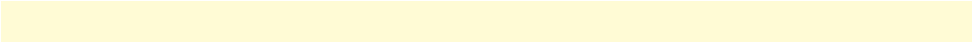
7
SmartLink 4050 Series Getting Started Guide
Industry Canada Notice ........................................................................................................................................71
B Specifications ................................................................................................................................................ 72
Protocol.................................................................................................................................................................73
Network Interface..................................................................................................................................................73
LCD Display.........................................................................................................................................................73
Call Features..........................................................................................................................................................73
Codec....................................................................................................................................................................73
Phone Functions....................................................................................................................................................74
Security .................................................................................................................................................................74
Dial Methods ........................................................................................................................................................74
Voice Quality........................................................................................................................................................74
QoS.......................................................................................................................................................................74
Tone......................................................................................................................................................................75
IP Assignment .......................................................................................................................................................75
NAT Traversal.......................................................................................................................................................75
Configuration........................................................................................................................................................75
Firmware Upgrade.................................................................................................................................................75
Power....................................................................................................................................................................75
Environmental.......................................................................................................................................................76
Physical Dimensions..............................................................................................................................................76
C Wall Mount Installation ...............................................................................................................................77
Mounting the SL4050...........................................................................................................................................78


















