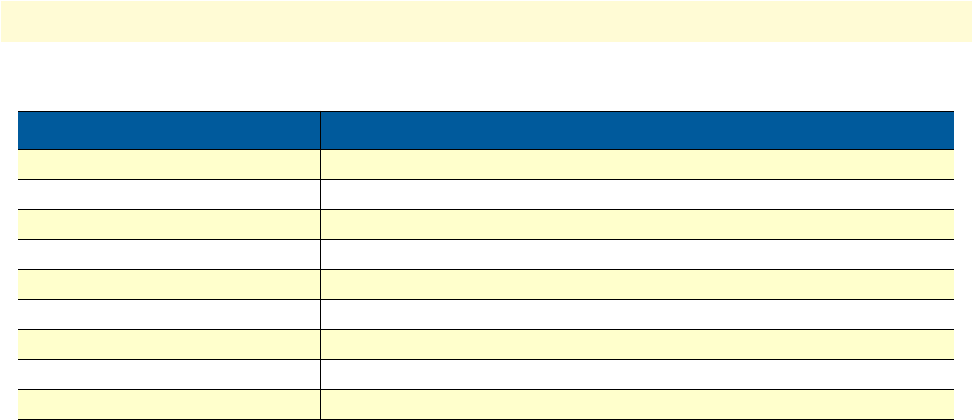
Overview of SL4050/B12/E key functions
16
SmartLink 4050 Series Getting Started Guide
1 • General information
Redial/Call History Redial last dialed number, access redial menu
Hold Place the person on the other line on hold, answer call waiting
Speaker Phone Enable user to use the phone without using the handset
Voice Message Check voice message
Down Cycle through the phone menu, adjust volume
Cancel/Left Deny changes, cancel phone calls, ignore phone calls, backspace
Phone Book Access the phonebook
Numeric Keypad Input IP/phone number/alphabet characters
Local Multiline Switch to different lines
Table 2. Summary of SL4050/B12/E key functions (Continued)
Item Description


















