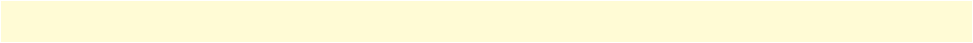
5
SmartLink 4050 Series Getting Started Guide
M2~M12 Setting (Model SL4050/B12/E only) ..............................................................................................28
MAC Address .................................................................................................................................................29
Version ...........................................................................................................................................................29
Language Selection ..........................................................................................................................................29
Time Format ..................................................................................................................................................29
Volume Adjustment ........................................................................................................................................30
Ringer Volume ..........................................................................................................................................30
Speaker Volume ........................................................................................................................................30
Handset Volume .......................................................................................................................................30
3 Operating the VoIP SIP phone ..................................................................................................................... 31
Dialing an IP address.............................................................................................................................................32
Dialing a SIP number............................................................................................................................................32
Speed Dialing........................................................................................................................................................32
Answering a phone call..........................................................................................................................................32
Switching to another line.......................................................................................................................................33
Mute .....................................................................................................................................................................33
Call Transfer .........................................................................................................................................................33
Redial....................................................................................................................................................................33
Last Dialed Number .......................................................................................................................................33
Through Call History .....................................................................................................................................33
On Hold ...............................................................................................................................................................34
Call Forwarding.....................................................................................................................................................34
Three-Way Conferencing......................................................................................................................................34
4 Using the Phone Book .................................................................................................................................. 35
Dialing from the Phone Book................................................................................................................................36
Storing a number in the Phone Book.....................................................................................................................36
Editing a number in the Phone Book ....................................................................................................................36
Deleting a Phone Book listing ...............................................................................................................................37
5 Using the configuration menu....................................................................................................................... 38
Introduction..........................................................................................................................................................39
Accessing the configuration menu .........................................................................................................................39
Web login setting ..................................................................................................................................................40
Management Settings—Restore Factory Setting ....................................................................................................41
Network Settings...................................................................................................................................................42
DHCP ............................................................................................................................................................42
PPPoE ............................................................................................................................................................43
Static IP ..........................................................................................................................................................44
QoS Settings..........................................................................................................................................................45
SIP Settings...........................................................................................................................................................46
SIP Phone Setting, Registrar Server, and Outbound Proxy Server ...................................................................47
SIP Message Server .........................................................................................................................................47
Park Server & Presence Server (Model SL4050/B12/E only) ...........................................................................48
Other Settings .................................................................................................................................................48


















