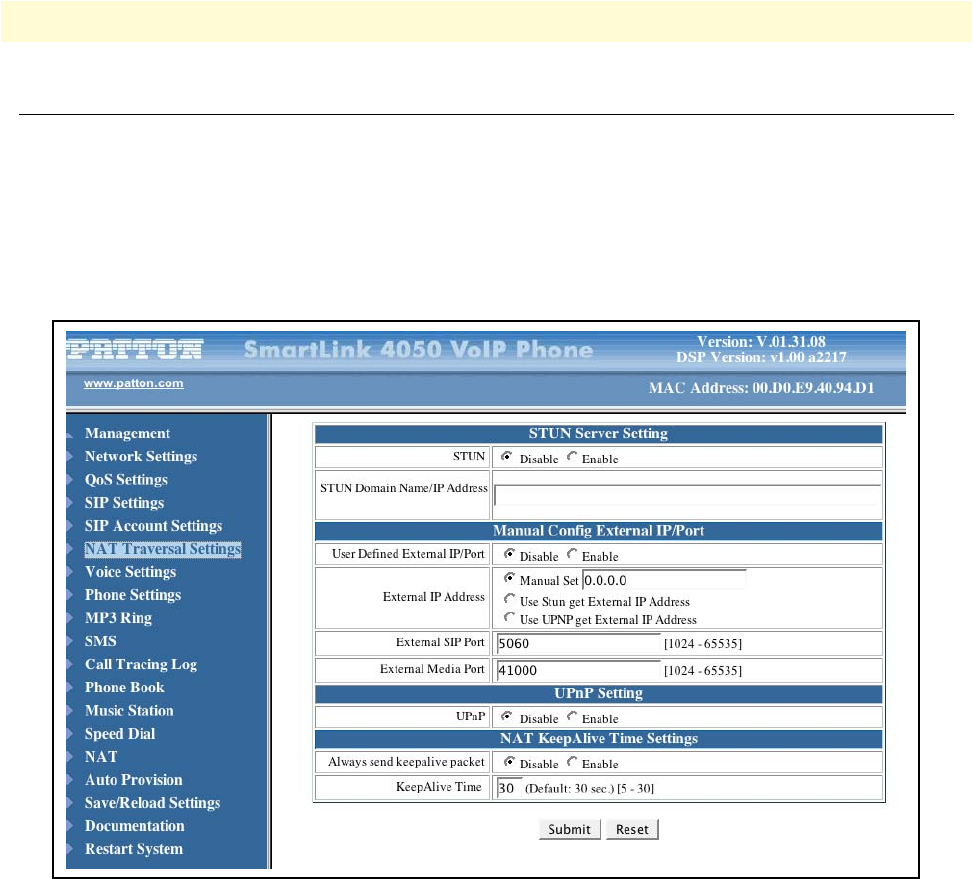
NAT Traversal Settings 50
SmartLink 4050 Series Getting Started Guide 5 • Using the configuration menu
NAT Traversal Settings
Click on NAT Traversal Settings to display the configuration window (see figure 18).
NAT traversal is a challenge that all Service Providers looking to deliver public IP-based voice service must
solve. The challenge is to provide secure connection to subscribers behind NAT (Network Address Translation)
devices and Firewalls. Overcoming this traversal problem will lead to widespread deployment of profitable
voice over IP service to any subscriber with a broadband connection. Therefore, this IP Phone implements
NAT traversal function for solving the Firewall and NAT traversal problems
Figure 18. STUN & UPnP Settings
• STUN: Simple Traversal of User Datagram Protocol through Network Address Translators is a protocol that
allows applications to determine the types of NATs and firewalls are in between them and the internet.
STUN also provides the ability for applications to determine the public IP addresses allocated to them by
the NAT.
• STUN Domain Name/IP Address: Enter STUN domain name or IP address if STUN is enabled.
• User Defined External IP/Port: Enable or disable the settings for configuring the user defined external IP
address and port number.
• External IP Address:
- Setup the external IP address manually.
- Use Stun server to get external IP address.
- Use UPnP to get external IP address.


















