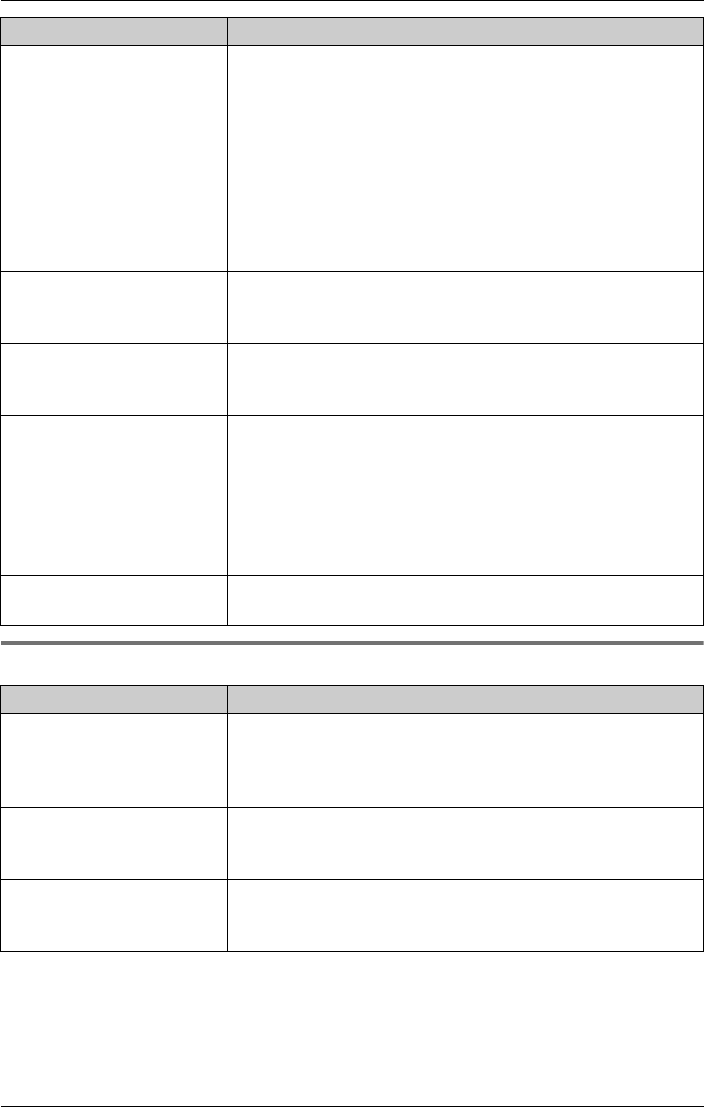
Useful Information
24 For assistance, please visit http://www.panasonic.com/consumersupport
Phonebook
Short silences, echoes,
or speech cuts occur.
LAt the beginning of a call, both parties should speak
alternately. This enables the unit to adapt to its
environment and let both parties speak effectively.
LDo not move the unit while it is in use.
LKeep your hands away from the unit during calls.
LKeep files, cups, coffee pots, etc., away from the unit.
LThe other party’s phone might not be full duplex. For
best sound quality, the other party should use a handset
phone or full duplex speakerphone.
LUse the unit in a quiet room.
The other party’s voice is
muffled or sounds “in a
well”.
LSpeak closer to the unit.
LIf your room has glazed windows, we recommend that
you draw a curtain or pull a blind.
I cannot make a call. LThe dialing mode may be set incorrectly. Set the dial
mode (page 8) to match the type of telephone service
you have (tone or pulse).
I cannot redial by
pressing {REDIAL}.
LIf the last number dialed was more than 48 digits long,
the number will not be redialed correctly.
LIf you press {REDIAL} after you have entered the
phone number, this button functions as the {PAUSE}
button. To redial, press {s}, then press {REDIAL}, or
press {REDIAL}, select desired phone number by
pressing {<} or {>}, then press {s} or {CALL}.
I cannot make long
distance calls.
LMake sure that you have long distance service.
Problem Cause & solution
I cannot store an item in
the phonebook.
LYou cannot store an item in the phonebook while the
unit is in speakerphone mode, or while listening to
recorded conversations.
LDo not pause for over 1 minute while storing.
While storing an item in
the phonebook, the unit
starts to ring.
LA call is being received. Answer the call and start again
from the beginning after a call is finished.
The display exits the
phonebook while
searching.
LThe unit automatically exits after 1 minute of inactivity.
Problem Cause & solution
TS730S.book 24 ページ 2005年7月19日 火曜日 午後1時59分


















