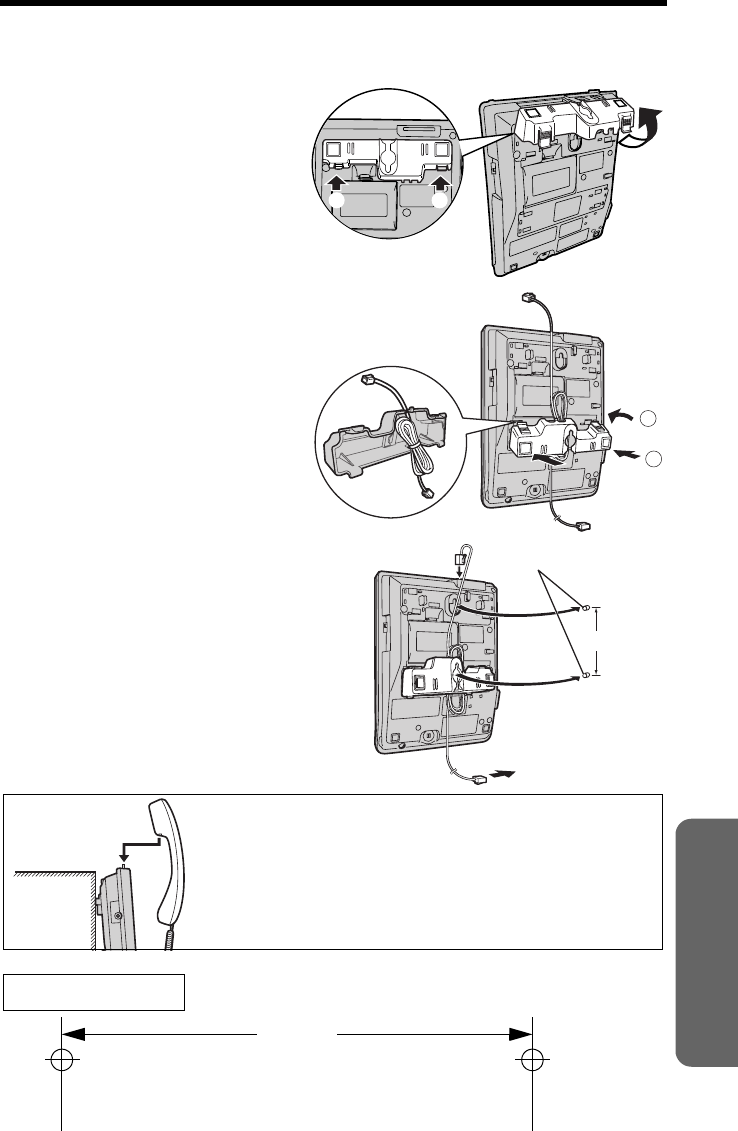
Useful Information
43
This unit can be mounted on a wall.
1
Press the tabs in the
direction of the arrows (1),
then remove the wall
mounting adaptor (2).
2
Tuck the telephone line cord
inside the wall mounting
adaptor, and push it in the
direction of the arrow (1
and 2).
• “UP WALL” should be facing
upward.
3
Drive screws (not included)
into the wall using the wall
template below. Connect the
telephone line cord. Mount the
unit, and slide down.
Wall Template
2
1
Screws
To Single-Line
Telephone Jack
8.3 cm
To temporarily set the handset
down during a conversation,
place it as shown here.
Wall Mounting
8.3 cm
TS600W.book Page 43 Friday, October 28, 2005 2:10 PM


















