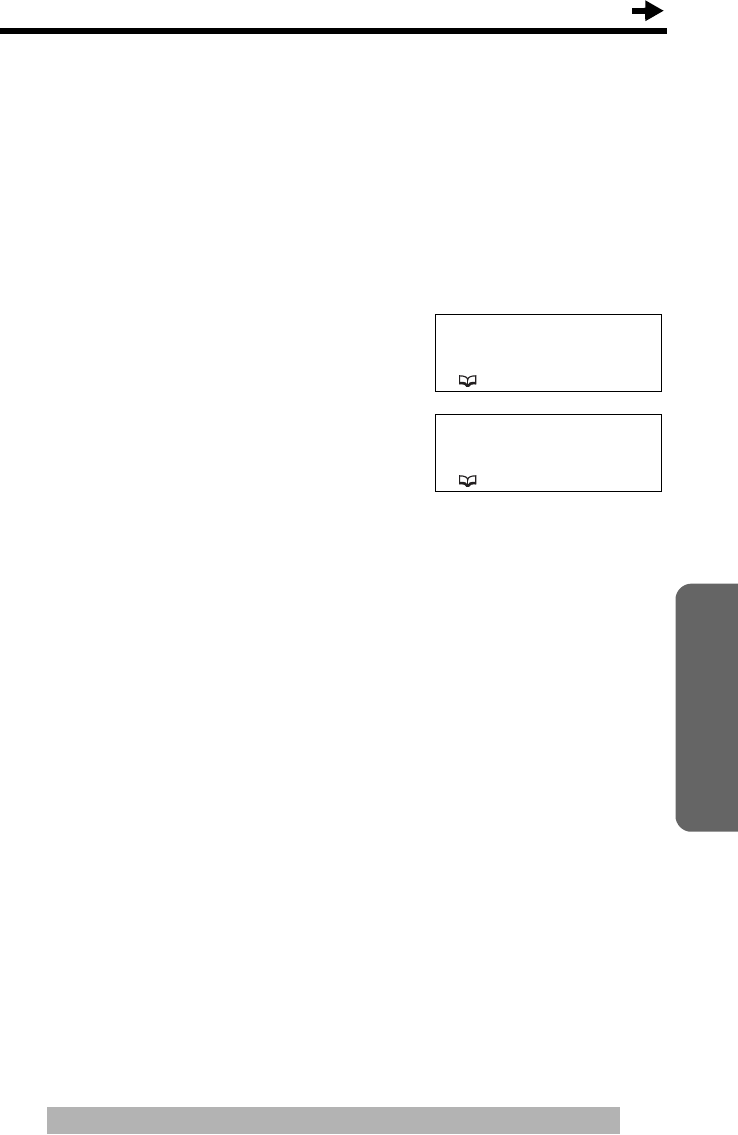
33
Advanced Operation
For assistance, please call: 1-800-211-PANA(7262)For assistance, please visit http://www.panasonic.com/phonehelp
Erasing
Make sure that the handset is on the cradle and the SP-PHONE/
HEADSET indicator light is off.
1
Press [2] or [1] to enter the Phonebook.
2
Scroll the Phonebook item you want to erase by using [4] or [3].
• To search for the item by initial, see page 30.
3
Press [ERASE].
• To stop erasing, press [3] (No key).
4
Press [OK] (Yes key).
• A long beep sounds.
• To erase other items, repeat from step 2.
• To exit the Phonebook, press [EXIT] or
wait for 60 seconds.
• Item with # at the beginning cannot be deleted when the Call Restriction is set to
ON.
• You can exit the programming mode any time by pressing [EXIT].
Erase ?
[
3
]=No [OK]=Yes
Erased
TS600W.book Page 33 Friday, October 28, 2005 2:10 PM


















