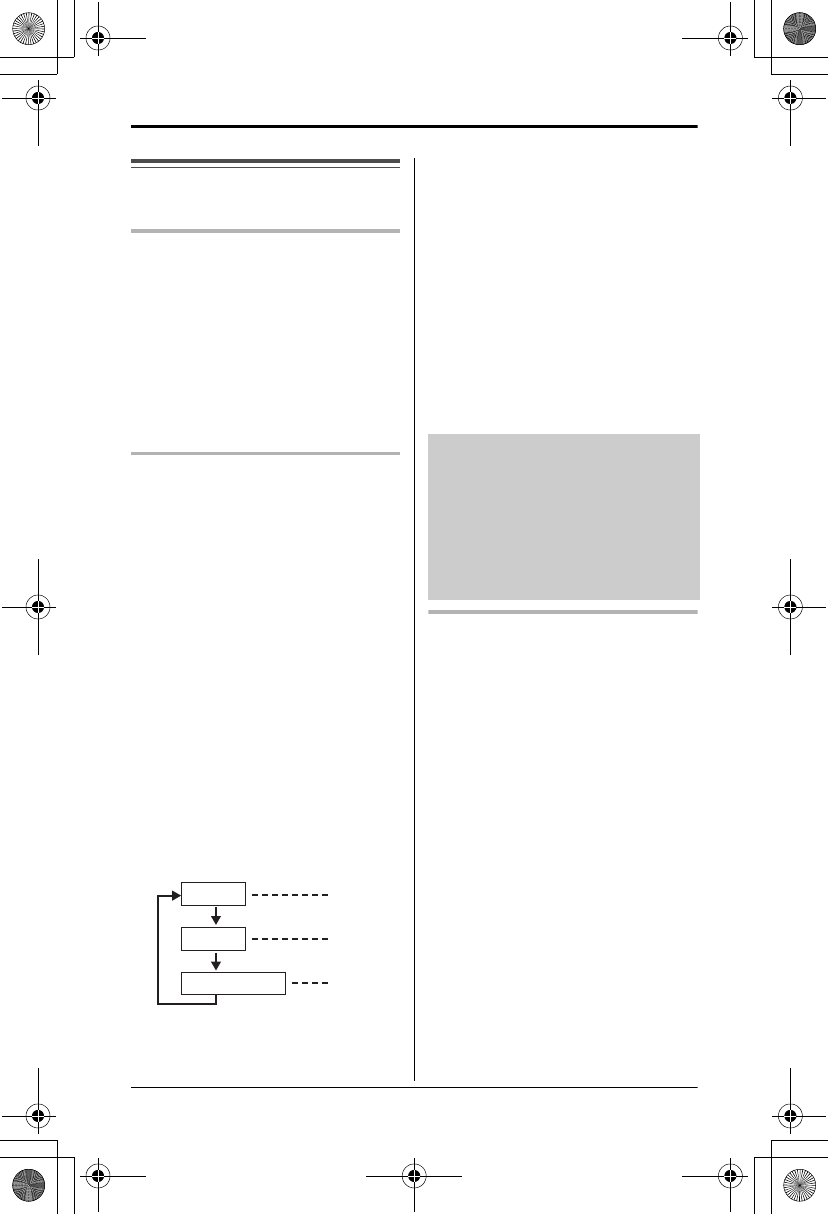
Preparation
11
For assistance, please visit http://www.panasonic.com/help
Setting up the unit
before use
Display language
You can select “
English
” or
“
Español
” as the display language.
The default setting is “
English
”.
1 {PROGRAM/EXIT} > {4} / {3}:
“
Change language?
” > {OK}
2 {4}
/
{3}
: Select the desired
setting
>
{OK}
>
{PROGRAM/EXIT}
Date and time
1 {PROGRAM/EXIT} > {4} / {3}:
“
Set clock ?
” > {OK}
2 Enter the current year by
selecting 2 digits.
Example: 2010
{1} {0}
≥ You can select the year from 2000
to 2099.
3 {OK}
4 Enter the current hour and minute
by selecting 2 digits for each.
5 {OK}
≥ If numbers between 0000 and 0059,
or 1300 and 2359 are entered, the
time will automatically set using the
24-hour clock. Skip steps 6 and 7,
and go to step 8.
6 Press {
#
} to select “
AM
”, “
PM
” or
24-hour clock.
≥ Each time you press {
#
}, the
selection will change on the display.
Example: 9:30PM
{0} {9} {3} {0} > Press {
#
} until
“
9:30PM
” is displayed.
7 {OK}
8 Enter the current month and day
by selecting 2 digits for each.
Example: July 15
{0} {7} {1} {5}
9 {OK}
>
{PROGRAM/EXIT}
≥
If the date and time are entered
wrong, “
ERROR
” will be displayed and
you cannot continue with the setting.
Enter the correct date and time.
Dialing mode
If you cannot make calls, change this
setting according to your telephone
line service.
The default setting is “
Tone
”.
“
Tone
”: For tone dial service.
“
Pulse
”: For rotary/pulse dial service.
1 {PROGRAM/EXIT}
2 {4}
/
{3}
:
“
Program ?
”
>
{OK}
3 {4}
/
{3}
:
“
Set dial mode ?
”
>
{OK}
4 {4} / {3}: Select the desired
setting > {OK} >
{PROGRAM/EXIT}
Display Option
AM
PM
(Blank display)
AM
PM
24-hour
clock
For Caller ID service users
(page 23)
If a time display service is available
with the Caller ID service:
≥ The Caller ID information will re-set the
clock after the ring if:
s the adjusted time and/or date is
incorrect.
s the time adjustment set to ON.
KX-TS880.book Page 11 Friday, October 15, 2010 5:04 PM


















