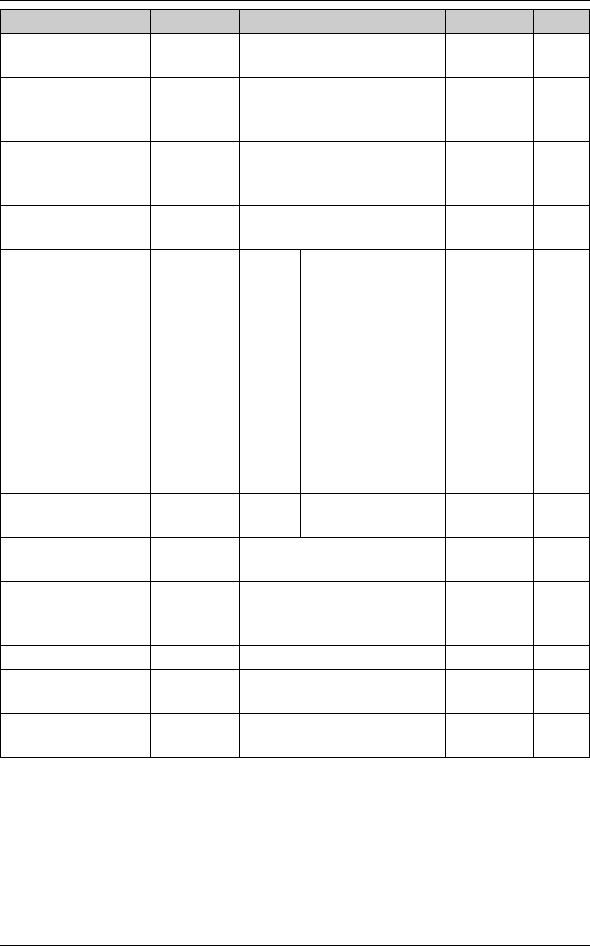
Programming
26
For assistance, please visit http://www.panasonic.com/help
*1 If “System” column is checked, you do not need to program the same item using
another handset.
*2 When the ringer volume is turned off, ~ is displayed followed by the selected line
number(s) and the handset does not ring for outside calls.
However even when the ringer volume for both lines is set to off, the handset still
rings for alarm (page 28), intercom calls, and paging (page 35).
*3 If you subscribe to a distinctive ring service (such as IDENTA-RING), select a tone
(tone 1 to 5). If you select a melody, you cannot distinguish lines by their ringers.
Auto talk
*9
{2}{0}{0} On
<Off>
–16
Line select {2}{5}{0} <Auto>
Line1
Line2
–14
Caller ID edit
(Caller ID number
auto edit)
{2}{1}{4} <On>
Off
–31
Set dial mode {1}{2}{0} <Tone>
Pulse
r 13
Set flash
time
*10
{1}{2}{1} Line 1
Line 2
80 ms
90 ms
100 ms
110 ms
160 ms
200 ms
250 ms
300 ms
400 ms
600 ms
<700 ms>
900 ms
r 16
Set line
mode
*11
{1}{2}{2} Line 1
Line 2
A
<B>
r –
Privacy {1}{9}{4} On
<Off>
r 17
HS
registration
(HS: Handset)
{1}{3}{0} ––29
Deregistration {1}{3}{1} ––29
Display
language
{1}{1}{0} <English>
Español
–13
Customer
support
*12
{6}{8}{0} –––
Feature Code Setting System
*1
Page
TG9321(e).book Page 26 Friday, May 28, 2010 4:34 PM


















