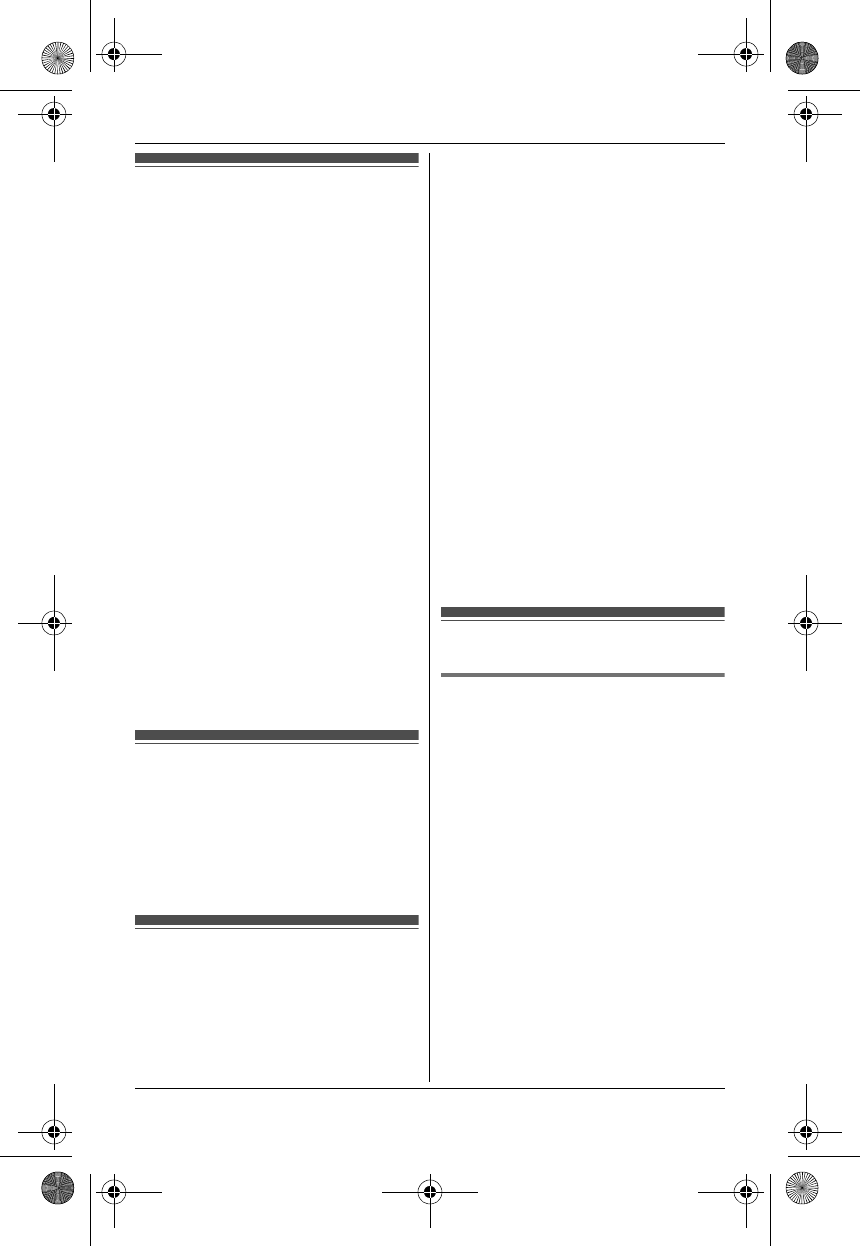
SMS (Short Message Service)
34
Using SMS
SMS allows you to send and receive text
messages between other fixed-line and
mobile phones that support compatible
SMS networks and features.
Important:
L To use SMS features, you must:
– subscribe to a Caller ID and/or an
appropriate service such as SMS.
– confirm that SMS is turned on.
– confirm that the correct message
centre numbers are stored.
Contact your service provider/
telephone company for details and
availability.
Note:
L A total of 47 messages (at 160
characters/message) can be saved.
Total number may be more than 47 if
length of messages is less than 160
characters/message.
L If the unit is connected to a PBX
system, you may not be able to use
SMS features.
Turning SMS on/off
The default setting is “Off”.
1 1 i {#}{3}{5}{7}
2 {V}/{^}: Select the desired setting.
i M i {ic}
Storing SMS message
centre numbers
SMS message centre numbers must be
stored in order to send and receive SMS
messages.
Contact your service provider/telephone
company for more information.
1 To store “Message Centre1”:
1 i {#}{3}{5}{1}
To store “Message Centre2”:
1 i {#}{3}{5}{2}
2 Edit the number as necessary. i
M i {ic}
Note:
L For PBX users:
– You need to add the PBX line
access number and a dialling pause
to the beginning of the Message
Centre 1 number.
– If you only use the Message Centre
1 number for SMS, store the
Message Centre 1 number as is
(without adding a line access
number or dialling pause) to
Message Centre 2.
Sending a message
Writing and sending a new
message
1
1 i h i M
2 {V}/{^}: “Create” i M
L If “^Use Last Text?” is
displayed, you can use the text
from the last message you
created by pressing {^}.
3 Enter a message. i M
L You can change the character
entry mode by pressing /
(page 44).
4 Enter the destination phone number
(20 digits max.). i M
To use the redial list:
{>} (R) i {V}/{^}: Select the
phone number. i M 2 times
TG7511_7521BX(e).book Page 34 Tuesday, June 15, 2010 2:10 PM


















