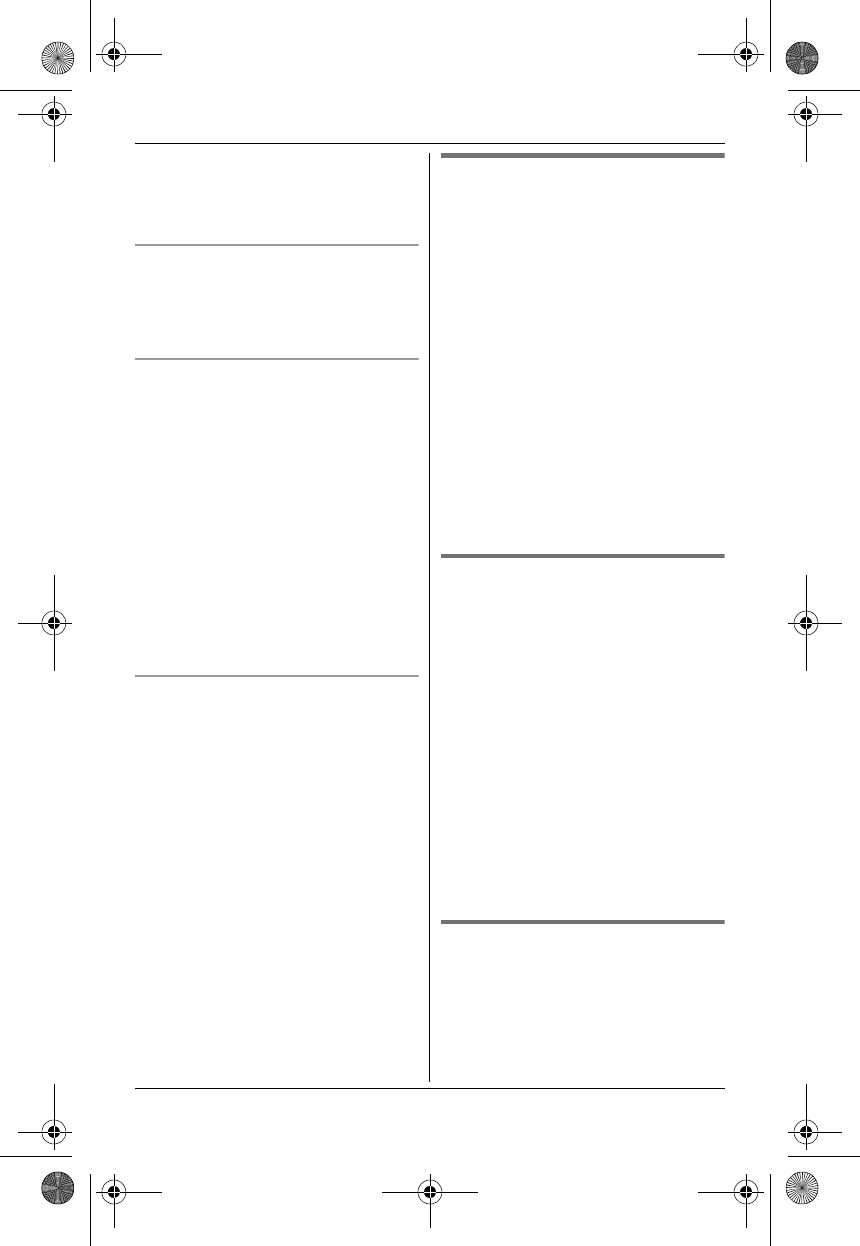
Programming
28
Note:
L To correct a digit, press {<} or {>} to
move the cursor to the digit, then
make the correction.
Changing the start and end time
1 1 i {#}{2}{3}{7}
2 Continue from step 3, “Turning night
mode on/off”, page 27.
Setting the ring delay
This setting allows the handset to ring
during night mode if the caller waits long
enough. After the selected amount of
time passes, the handset rings. If you
select “No Ringing”, the handset
never rings during night mode.
1 1 i {#}{2}{3}{9}
2 {V}/{^}: Select the desired setting.
i M i {ic}
Note:
L When the answering system answers
the call, this feature does not work.
(KX-TG7521)
Selecting categories to bypass night
mode
1 1 i {#}{2}{4}{1}
2 {V}/{^}: Select your desired
categories. i t
L “Q” is displayed next to the
selected category numbers.
L To cancel a selected category,
press t again. “Q” disappears.
3 M i {ic}
Note:
L You can also select the categories in
step 2 as follows:
Press {1} to {9}. i M
Changing the handset name
Each handset can be given a
customised name (“Bob”, “Kitchen”,
etc.). You can also select whether or not
the handset name is displayed in
standby mode. The default setting is
“Off”. If you select “On” without
entering any handset name, “Handset
1” to “Handset 6” is displayed.
1 1 i {#}{1}{0}{4}
2 Enter the desired name (max. 10
characters; page 44).
L If not required, go to step 3.
3 M
4 {V}/{^}: Select the desired setting.
i M 2 times
5 {ic}
Storing an area code to be
deleted automatically
In some situations, phone numbers
stored automatically in the caller list
(page 33) will include area codes. If you
do not want to dial the area code when
making calls from the caller list, you can
store the area code which you want the
unit to delete automatically.
Example: You have stored the area
code “123”. If you make a call from the
caller list to the phone number “123-456-
7890”, the unit dials “456-7890”.
1 1 i {#}{2}{5}{5}
2 Enter an area code (5 digits max.).
i M i {ic}
Incoming call barring (Caller
ID subscribers only)
This feature allows the unit to reject calls
from specified phone numbers that you
do not want to answer such as junk calls.
When a call is received, the unit does not
ring while the caller is being identified. If
TG7511_7521BX(e).book Page 28 Tuesday, June 15, 2010 2:10 PM


















