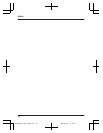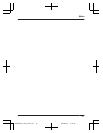Problem Cause/solution
The unit does not emit the
specified number of rings.
R If the first ring is turned off, the number of rings decreases by 1
from the specified number of rings.
Liquid damage
Problem Cause/solution
Liquid or other form of
moisture has entered the
handset/base unit.
R Disconnect the AC adaptor and telephone line cord from the
base unit. Remove the batteries from the handset and leave to
dry for at least 3 days. After the handset/base unit are
completely dry, reconnect the AC adaptor and telephone line
cord. Insert the batteries and charge fully before use. If the unit
does not work properly, contact an authorised service centre.
Caution:
R To avoid permanent damage, do not use a microwave oven to speed up the drying process.
Registering a handset to the base unit
1 Handset:
M
N#130
2 Base unit:
Proceed with the operation for your model.
n KX-TG6811 series: page 3
Press and hold M N for about 5 seconds. (No registration tone)
n KX-TG6821 series: page 3
Press and hold M
N for about 5 seconds, until the registration tone sounds.
R If all registered handsets start ringing, press M
N again to stop, then repeat this step.
(KX-TG6812)
R The next step must be completed within 90 seconds.
3 Handset:
MOKN a Wait until “Base PIN” is displayed. a Enter the base unit PIN (default: “0000”).
a MOKN
R If you forget your PIN, contact an authorised service centre.
R When the handset has been registered successfully,
is displayed.
Note:
R While registering, “Base in registering” is displayed on all registered handsets.
(KX-TG6812)
47
Useful Information
TG68xxSA(en)_0619_ver011.pdf 47 2013/06/19 17:43:18