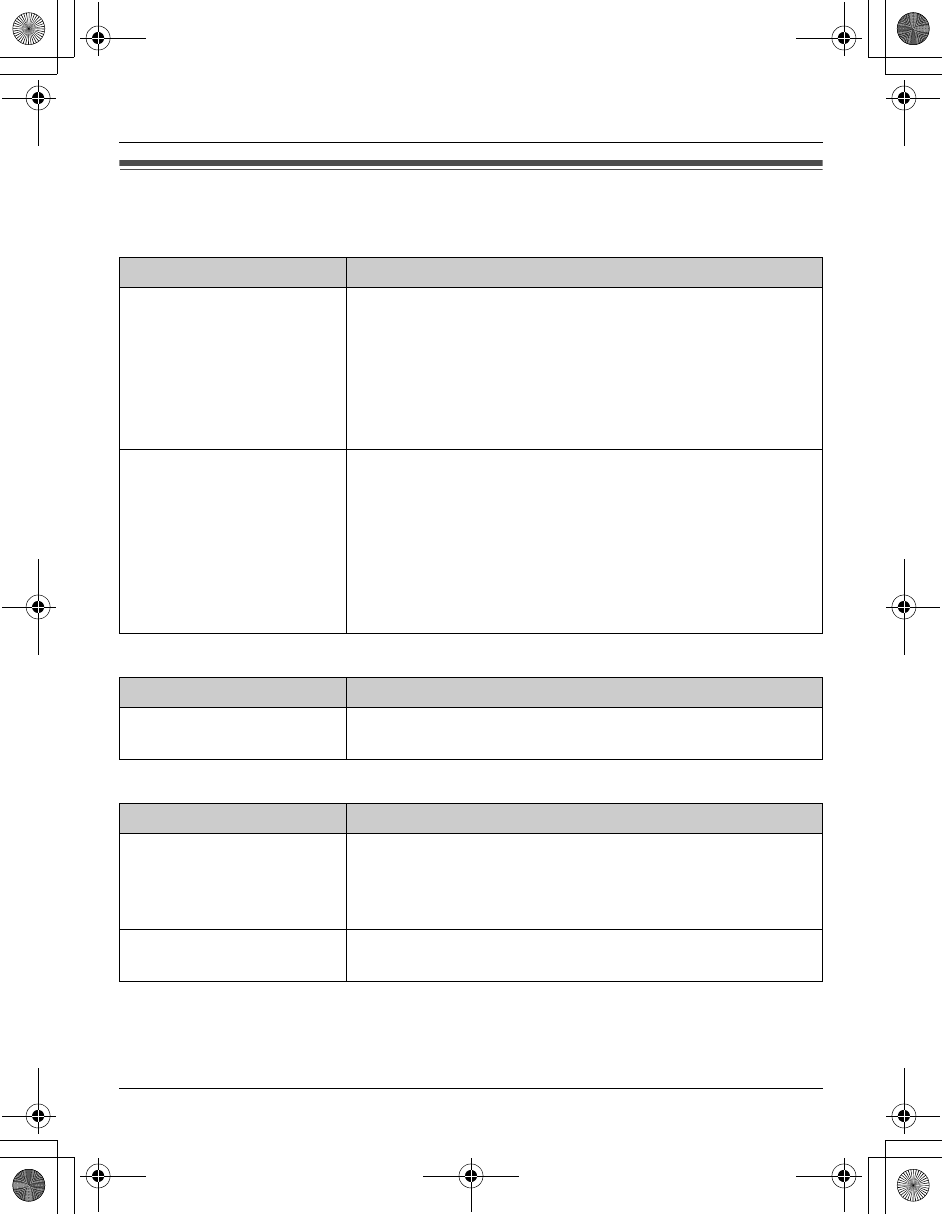
Useful Information
44
Troubleshooting
General use
Programmable settings
Battery recharge
Problem Cause/solution
The unit does not work. L Make sure the battery is installed correctly and fully
charged (page 13, 14).
L Check the connections (page 12).
L Unplug the base unit’s AC adaptor to reset the unit.
Reconnect the adaptor and try again.
L The handset has not been registered to the base unit.
Register the handset (page 36).
I cannot hear a dial tone. L Confirm the telephone line cord is properly connected
(page 12).
L Disconnect the unit from the telephone line and connect
a known working telephone. If the working telephone
operates properly, contact our service personnel to
have the unit repaired. If the working telephone does
not operate properly, contact your service provider/
telephone company.
Problem Cause/solution
While programming, the
handset starts to ring.
L A call is being received. Answer the call and start again
after hanging up.
Problem Cause/solution
I charged the battery fully,
but 7 continues to
flash, or 8 is
displayed.
L Clean the charge contacts and charge again (page 14).
L The battery may need to be replaced with a new one
(page 13).
The handset display is
blank.
L Confirm that the battery is properly installed.
L Fully charge the battery (page 14).
TG5921AL_5922AL.book Page 44 Friday, February 24, 2006 3:42 PM


















