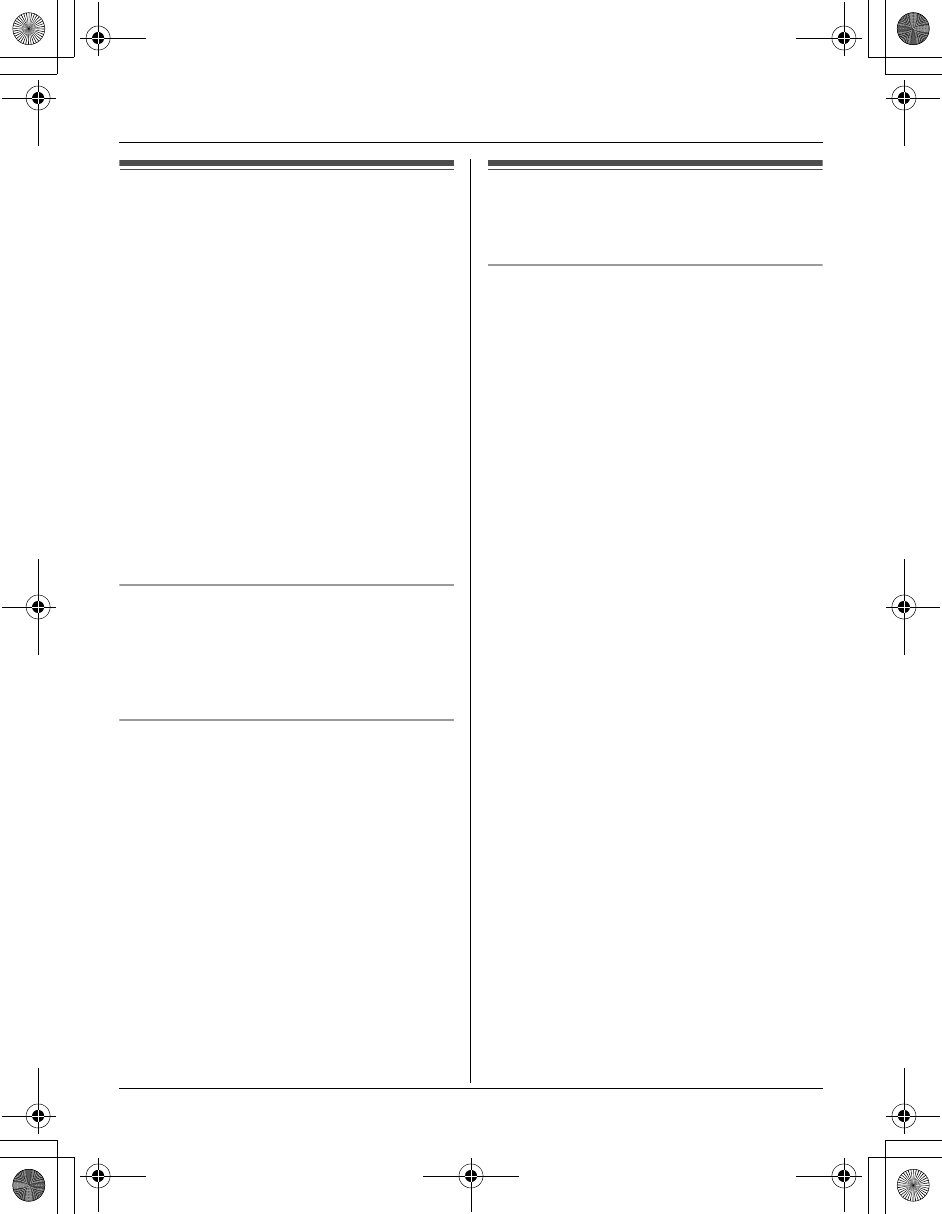
Making/Answering Calls
20
Answering calls
When a call is being received, the ringer
indicator flashes rapidly.
1 Lift the handset and press {C} or {s}.
L You can also answer the call by
pressing any button except {^}, {V},
{<}, {>}, or {OFF}. (Any key talk
feature)
2 When you finish talking, press {OFF}.
Note:
L You can change the ringer indicator light
colour and the ringer tone. You can also
adjust the handset ringer volume (page
31).
Auto talk
This feature allows you to answer a call by
simply lifting the handset off the base unit
or charger. You do not need to press {C}.
To activate this feature, see page 31.
Temporary ringer off
While the handset is ringing for an outside
call, you can turn the ringer off temporarily
by pressing {OFF}.
Useful features during a
call
HOLD button
This feature allows you to put an outside
call on hold.
KX-TG5921
Press {HOLD} during an outside call.
L To release the hold, press {C}.
Note:
L If another phone is connected on the
same line (page 12), you can also take
the call by lifting its handset.
L If a call is kept on hold for more than 6
minutes, an alarm tone starts to sound.
After 4 additional minutes on hold, the
call is disconnected.
KX-TG5922
1 Press {HOLD} during an outside call.
L To transfer the call to another
handset, continue from step 2 on
page 36, “Transferring calls between
handsets, conference calls”.
2 Press {HOLD} again.
L To release the hold, press {C}.
L Another handset user can take the
call by pressing {C}.
Note:
L If another phone is connected on the
same line (page 12), you can also take
the call by lifting its handset.
L If a call is kept on hold for more than 6
minutes, an alarm tone starts to sound.
TG5921AL_5922AL.book Page 20 Friday, February 24, 2006 3:42 PM


















