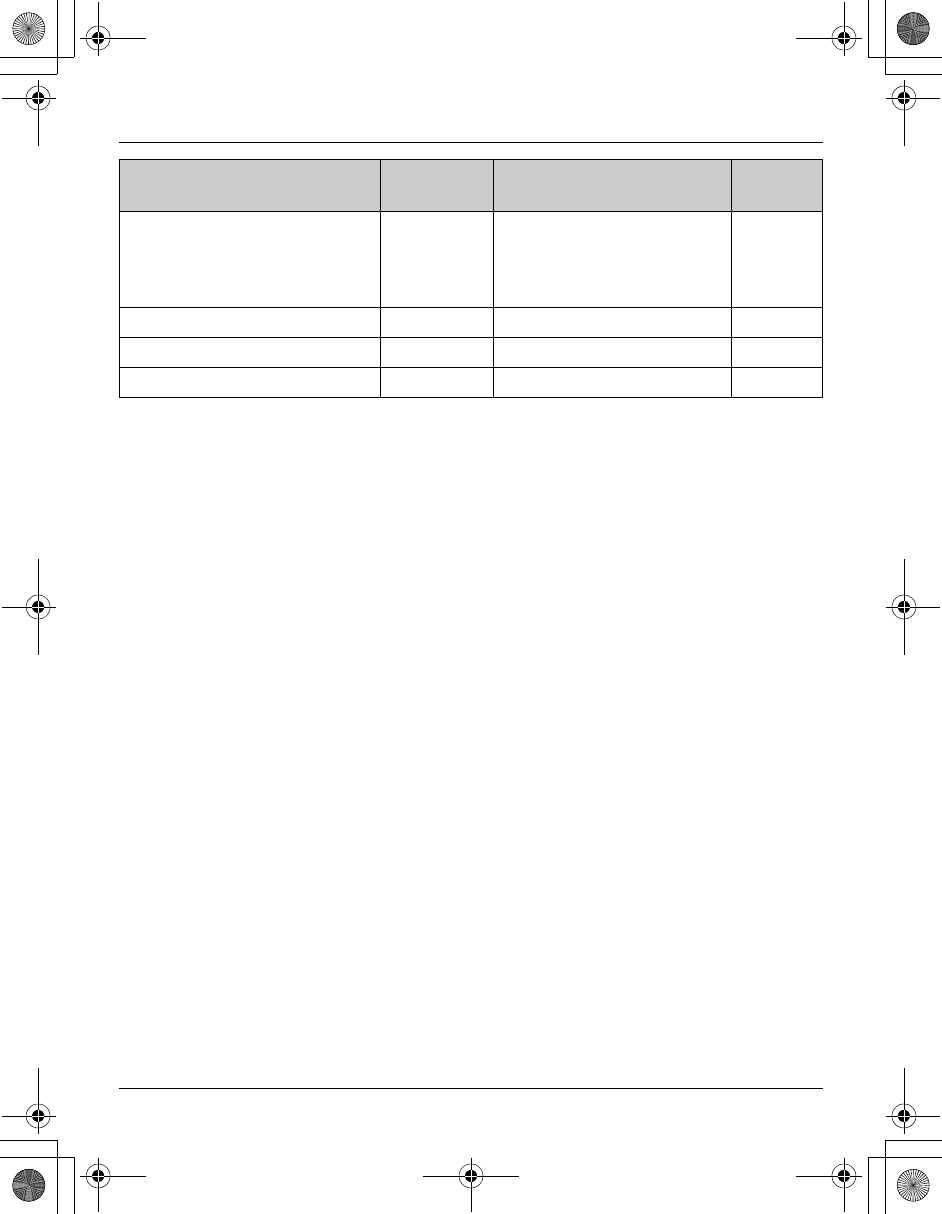
Programming
32
*1 If you subscribe to Caller ID service and want to view the caller’s information after lifting
up the handset to answer a call, turn off this feature.
*2 KX-TG5922
*3 You can select whether or not key tones are heard when keys are pressed. Includes
confirmation tones and error tones.
*4 Generally, the line mode setting should not be adjusted. If “Line in use” is not
displayed when another phone connected to the same line is in use, you need to
change the line mode to “A”.
*5 The recall time depends on your telephone exchange or host PBX. Consult your PBX
supplier if necessary.
You can access your service provider/telephone company “Call Waiting” service by
having the recall time set at 100 ms, and then follow your service provider/telephone
company “Call Waiting” instructions to operate this service.
Set recall time
*5
{0}{5}{2}{1}: 700ms {2}: 600ms
{3}: 400ms {4}: 300ms
{5}: 250ms {6}: 110ms
{7}: <100ms> {8}: 90ms
r
Store VM access# {0}{7}{1} (page 33) r
V.M. access {3} (page 33) –
Voice enhancer {5}{1}: On {0}: <Off>–
Feature Feature
code
Setting code System
setting
TG5921AL_5922AL.book Page 32 Friday, February 24, 2006 3:42 PM


















