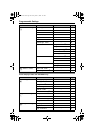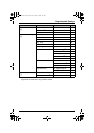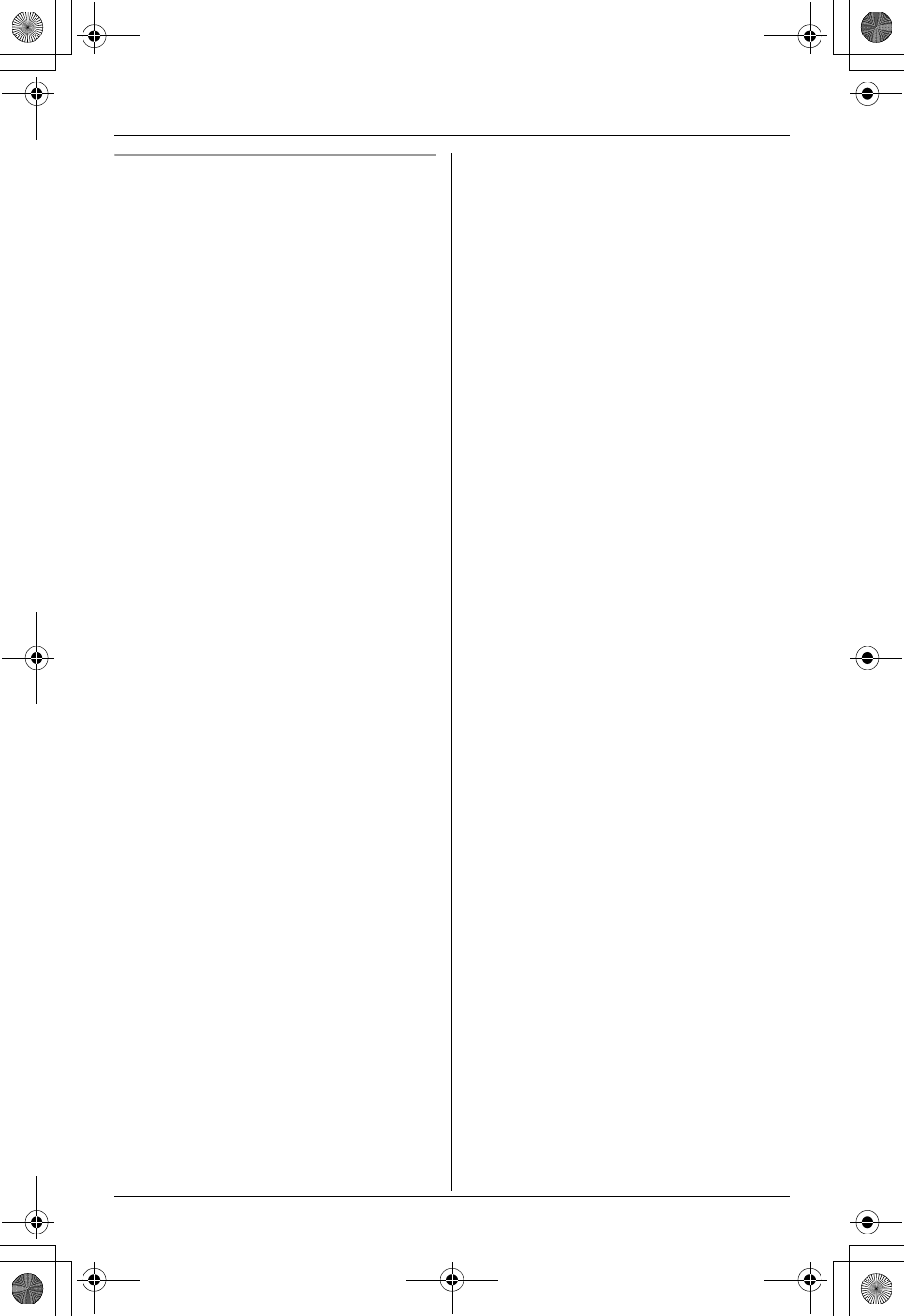
Intercom Features
42
Monitoring with the base unit
1 Press {INTERCOM}, then press
{MUTE}.
2 To call the desired handset, press its
extension number ({1} to {8}).
L The base unit will start to monitor the
room through the handset.
3 To end monitoring, press {INTERCOM}
or {SP-PHONE}.
L The monitored handset user can stop
being monitored by pressing {OFF}.
Note:
L The monitored handset displays “Room
monitor”.
L If the room monitor feature of the
destination handset is off or if that
handset is on the base unit, a busy tone
will be heard.
TG5871AL.book Page 42 Friday, June 17, 2005 7:01 PM