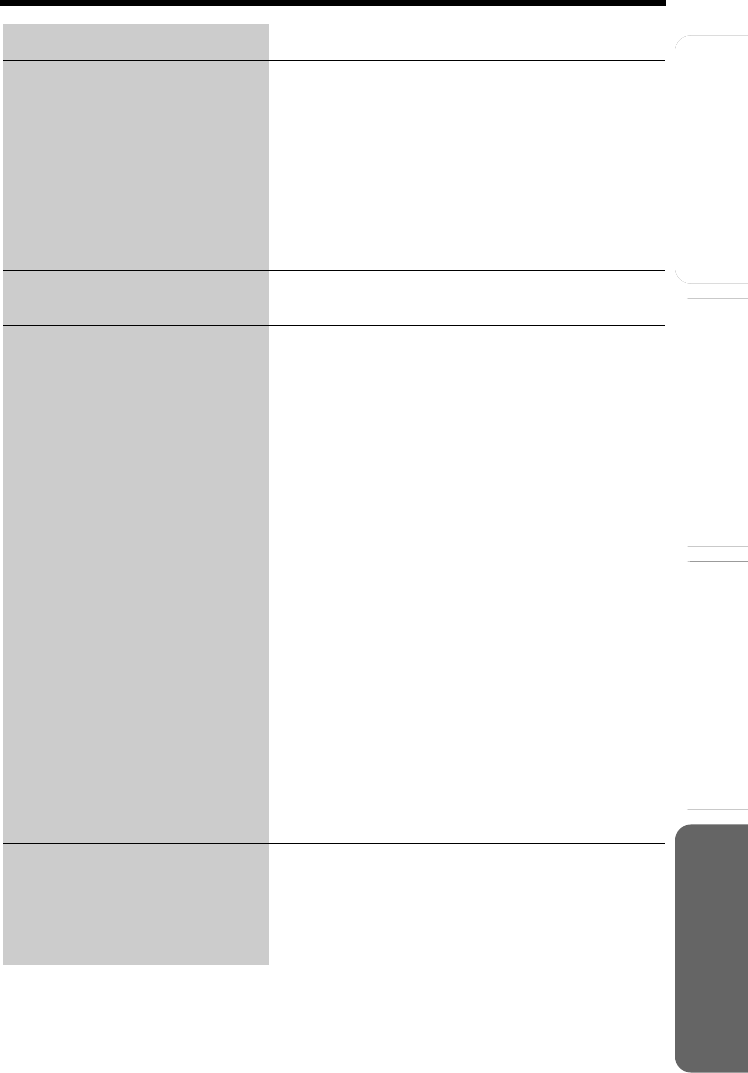
Useful InformationAnswering System
Preparation
75
Troubleshooting
Telephone System
You cannot redial. • If the last number dialed was more than 48
digits long, the number will not be redialed
correctly.
• The [REDIAL/PAUSE] button on the base
unit functions as either redial or pause. It will
redial the last number dialed if pressed
before dialing any digits (p. 26). If another
number has been dialed first, it will operate
as a pause button (p. 56).
You cannot make long
distance calls.
• Please make sure that you have long
distance service.
The handset does not display
the caller’s name and/or
phone number.
• You need to subscribe to Call Display service.
•
Other telephone equipment may be interfering
with your phone. Disconnect it and try again.
• Other electrical appliances connected to the
same outlet may be interfering with Call
Display.
• Telephone line noise may be affecting Call
Display.
• The caller requested not to send his/her
caller information (p. 28).
• If a call is being transferred to you, the caller
information will not be displayed.
• If a (separate) Call Display box is connected
between the base unit and the telephone wall
jack, disconnect the Call Display box or plug
the unit directly into the wall jack.
• If the unit is connected to a telephone line
with DSL service, the unit may not display
caller’s name and/or phone number properly.
We recommend the addition of a noise filter
(contact your DSL service provider) to the
telephone line between the base unit and the
telephone line jack.
The handset and/or base unit
does not announce the
displayed caller’s name.
• The handset and/or base unit ringer volumes
are turned off. Set to high, medium, or low
(p. 18, 19).
• The Talking Call Display feature is turned off.
Turn it on (p. 30).
Problem Cause & Remedy
TG5230C_English.fm Page 75 Tuesday, May 11, 2004 9:08 AM


















