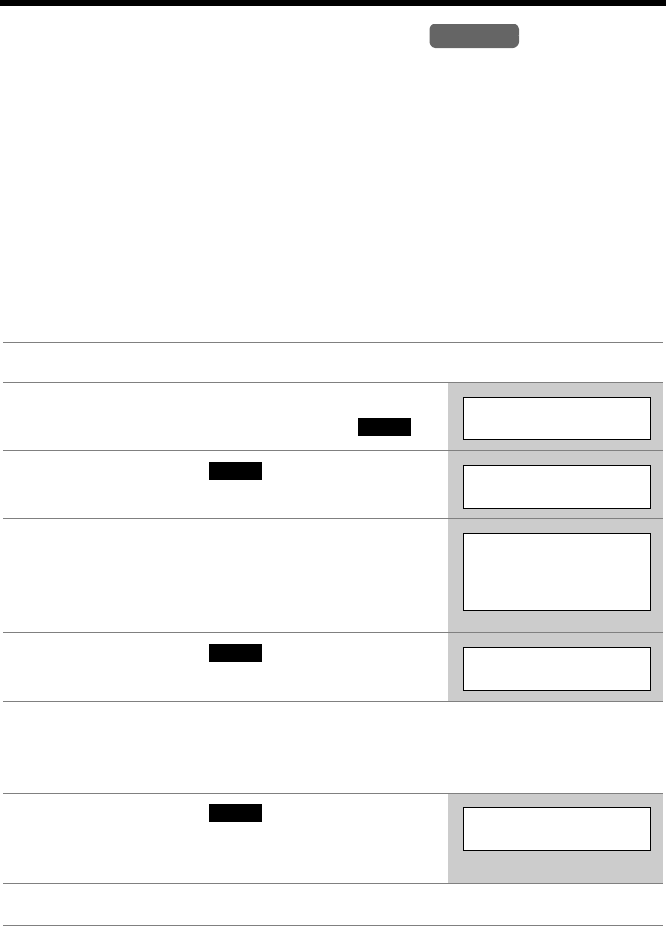
Phone Book
40
Copying Items in the Phone Book
(When the System Has Two or More Handsets)
You can copy one or all phone book items between two handsets. The destination
handset will save the items in its phone book.
• If an outside call is received during the phone book copy, copying will stop. You
will need to re-send the item(s) later.
• After copying has started, do not place your handset on the base unit (or the
charger, for accessory handset users, p. 3) until copying finishes, otherwise
copying will stop.
To copy one phone book item to another handset
Make sure the destination handset is not in use.
1 Press [MENU].
2 Scroll to “Copy phone book” by pressing
[d] or [B], then press the soft key ( ).
3 Press the soft key ( ) at “Copy 1
item”.
4 Select the destination extension number
(1 to 4) by pressing [d] or [B].
• You can also select the extension number by
pressing [1] to [4].
5 Press the soft key ( ).
6 Scroll to the desired phone book item by
pressing [d] or [B].
• To search for the item by initial, see page 37.
7 Press the soft key ( ).
• To continue copying other items, repeat from
step 6.
8 Press
[OFF].
Handset
SELECT
Copy phone book
SELECT
Copy 1 item
Enter extension#
:2
d
B
NEXT
Select item
SEND
Complete
TG5230C_English.fm Page 40 Tuesday, May 11, 2004 9:08 AM


















