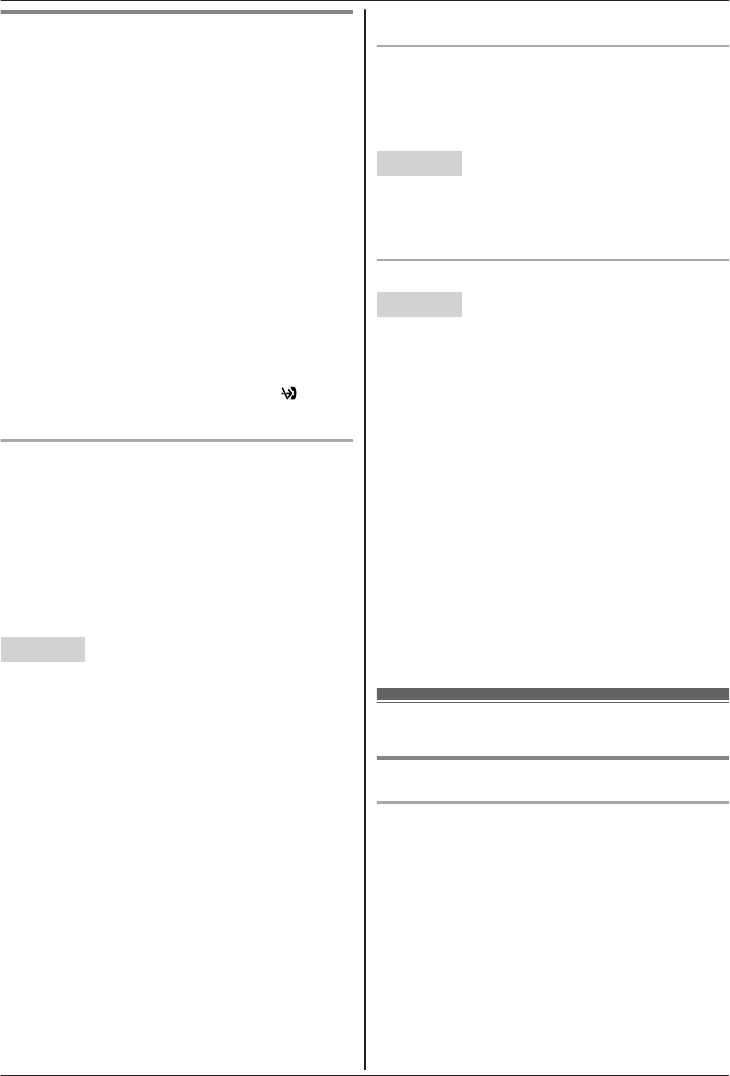
Call block (Caller ID subscribers only)
T
his feature allows the unit to reject calls when:
– the unit receives a call from a phone number
stored in the call block list as unwanted (“Storing
unwanted callers”, page 26).
– the unit receives a call without phone number
(“Blocking incoming calls without phone
number”, page 26).
When a call is received, the unit rings for a short
time while the caller is being identified. If the
phone number matches an entry in the call block
list, the unit sends out a busy tone to the caller,
and then disconnects the call.
Important:
R When the unit receives a call from a number
that is stored in the call block list or a call
without a recognized phone number, the call is
logged in the caller list (page 29) with
after
t
he call is disconnected.
Storing unwanted callers
Y
ou can store up to 30 phone numbers in the call
block list.
Important:
R We recommend storing 10 digits (including an
area code). If only 7 digits are stored, all
numbers that have the same last 7 digits will be
blocked.
Handset
n F
rom the caller list:
1 MFN CID
2 MbN: Select the entry to be blocked.
R To edit the number, press MEDITN
repeatedly until the phone number is
shown in the 10-digit format.
3 MSAVEN
4 MbN: “Call block” a MSELECTN
5 MbN: “Yes” a MSELECTN
6 Edit the phone number if necessary (24
digits max.).
7 MSAVEN a MOFFN
n By entering phone numbers:
1 MMENUN#217 a MADDN
2 Enter the phone number (24 digits max.).
R To erase a digit, press MCLEARN.
3 MS
AVEN a MOFFN
Blocking incoming calls without phone number
Y
ou can reject a call when no phone number is
provided, such as a call just showing “Out of
area”.
Handset
1 MM
ENUN#240
2 MbN: Select the desired setting. a MSAVEN
a MOFFN
Viewing/editing/erasing call block numbers
Handset
1 MM
ENUN#217
2 MbN: Select the desired entry.
R To exit, press MOFFN.
3 To edit a number:
MEDITN a Edit the phone number. a
MSAVEN a MOFFN
To erase a number:
MERASEN a MbN: “Yes” a MSELECTN a
MOFFN
Note:
R When editing, press the desired dial key to add,
MCLEARN to erase.
R When viewing, “Block w/o num” is displayed
if the blocking incoming calls without phone
number feature is turned on. To turn the feature
off: MERASEN a MCN a MSAVEN a MOFFN
Registering a unit
Operating additional units
Additional handsets
Up to 6 handsets can be registered to the base
unit.
Important:
R See page 4 for information on the available
model.
26
For assistance, please visit http://www.panasonic.com/help
Programming
TG477x(en-en)_1130_ver021.pdf 26 2011/11/30 15:57:55


















