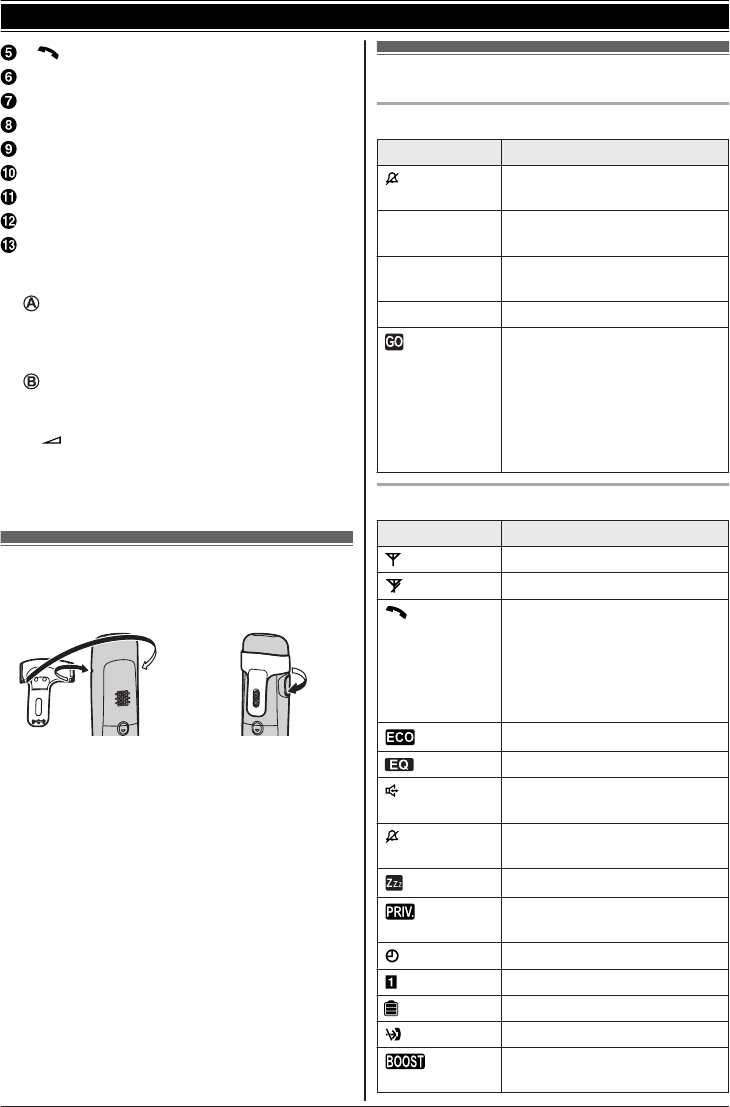
M N (
TALK)
Headset jack
Dial keypad (*:
TONE)
Receiver
Display
MC
ALL WAITNMFLASHN
MO
FFN
Microphone
Charge contacts
n C
ontrol type
Soft keys
T
he handset features 3 soft keys. By pressing
a soft key, you can select the feature shown
directly above it on the display.
Navigator key
– MDN,
MCN, MFN, or MEN: Scroll through various
lists and items.
–
(Volume: MDN
or MCN): Adjust the receiver
or speaker volume while talking.
– MFN CID (Caller ID): View the caller list.
– MEN REDIAL: View the redial list.
Belt clip
n To attach n To remove
Display
Base unit display items
Item Meaning
Ringer volume is off.
(
page 14)
PRIV.
Call sharing mode is off.
(
page 23)
In use
Answering system is being
u
sed by a handset.
Line in use
Someone is using the line.
“G
reeting only” is
selected as the caller’s
recording time. In this case,
the answering system
answers calls with a greeting
message and caller messages
are not recorded. (page 35)
Handset display items
Item Meaning
Within base unit range
Out of base unit range
The line is in use.
R W
hen flashing:
The call is put on hold.
R When flashing rapidly: An
incoming call is now being
received.
Eco mode is on. (page 9)
Equalizer is set. (page 16)
Speakerphone is on.
(
page 13)
Ringer volume is off.
(
page 14)
Silent mode is on. (page 25)
Call sharing mode is off.
(
page 23)
Alarm is on. (page 25)
Handset number
Battery level
Blocked call (page 26)
Clarity booster is on.
(
page 15)
For assistance, please visit http://www.panasonic.com/help
11
Getting Started
TG477x(en-en)_1130_ver021.pdf 11 2011/11/30 15:57:54


















