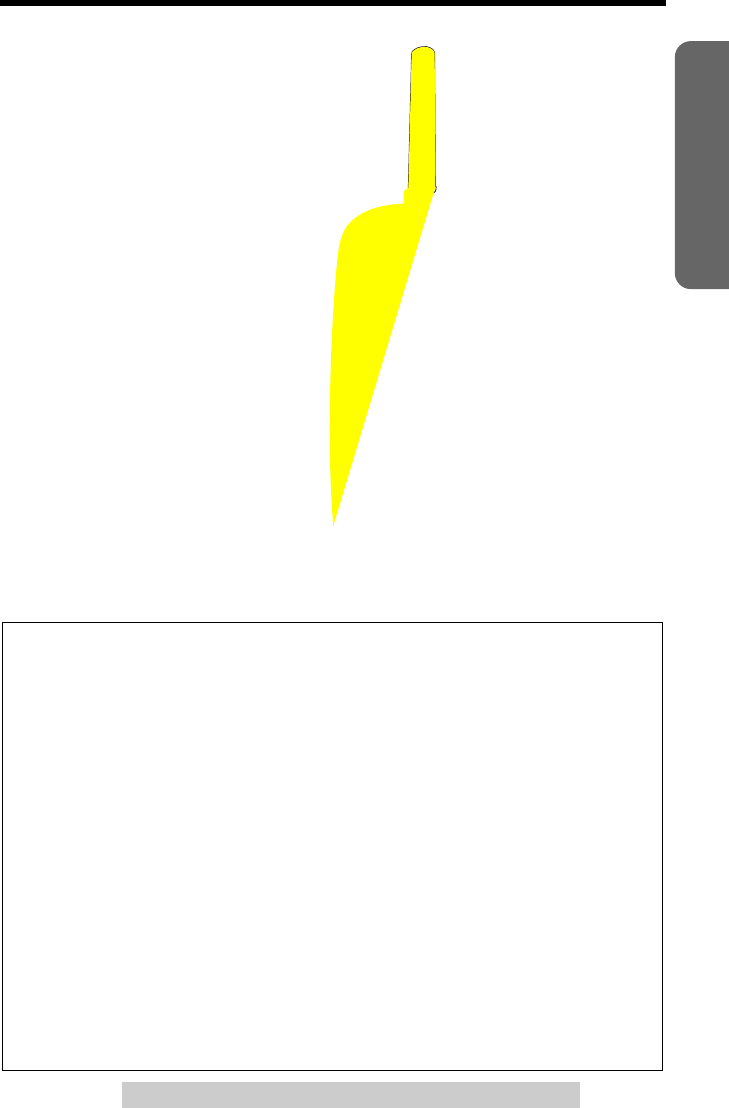
Preparation
For assistance, please call: 1-800-211-PANA(7262)
7
Location of Controls
Handset
How to use the soft keys/navigator key
Soft keys:
Two soft keys are used to select functions displayed
directly above the keys. Functions displayed above the
keys will change depending on the state of use.
For example, to operate “
Hold
”, press the right soft
key.
• When a function does not appear above a soft key,
the soft key will not work.
Navigator key:
Scrolls through the function menu, the Caller List and
the phone book (works as a scroll key).
Adjusts the handset ringer and receiver/speaker
volumes (works as a volume key).
Throughout these Operating Instructions:
• The soft keys are indicated with the display above the keys.
Ex. “Press
Hold
.” indicates “Press the soft key below
Hold
”.
• The navigator key is indicated by the arrows
[]
or
[]
.


















