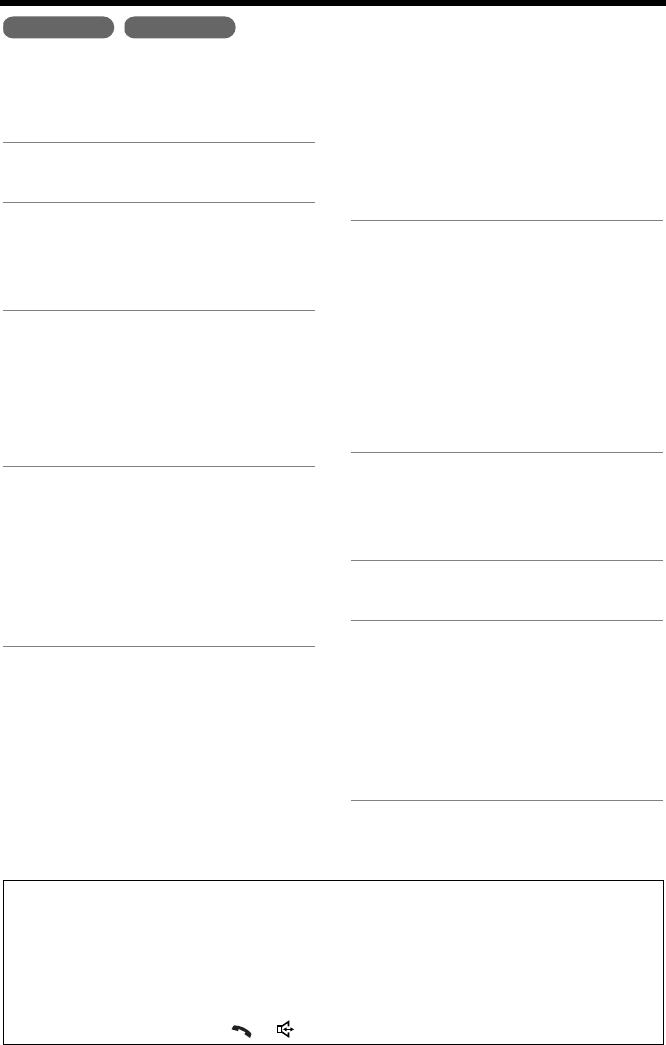
38
Intercom
A 2-way intercom can be set up between the base unit and the handset.
Paging the base unit from
the handset
Paging the handset from
the base unit (Handset
locator)
Using this feature, you can also locate
the misplaced handset.
• If you do not want to answer the page
in step 2, press
[OFF]
to stop paging.
Handset Base Unit
1
Handset:
Press
[MENU]
.
2
Handset:
Scroll to “
Intercom
” by
pressing
[]
or
[]
, then press
Select
.
3
Base unit:
When the other party’s voice is
heard after the beeps, answer
using the
MIC
.
• The IN USE/CHARGE indicator
lights.
4
To disconnect the intercom,
press
[OFF]
on the handset.
OR
Press
[LOCATOR/
INTERCOM]
on the base unit.
• The IN USE/CHARGE indicator
goes out.
>
>
1
Base unit:
Press
[LOCATOR/
INTERCOM]
.
• The handset beeps for 1 minute
and displays “
Paging
”.
• The Ringer and IN USE/
CHARGE indicators flash.
• To stop paging, press
[LOCATOR/INTERCOM]
on the
base unit.
2
Handset:
Press
Intercom
to answer.
• The handset displays
“
Intercom
”.
3
Base unit:
Talk into the
MIC
.
4
To disconnect the intercom,
press
[OFF]
on the handset.
OR
Press
[LOCATOR/
INTERCOM]
on the base unit.
• The IN USE/CHARGE indicator
goes out.
During an intercom call:
• If the handset user has difficulty hearing the base unit user, decrease the base
unit speaker volume by pressing VOLUME
[].
• If noise interferes with the conversation, press CH while “CH” is shown on the
handset display. The unit selects a clearer channel.
• If an incoming call is being received, the intercom call stops and the unit starts
to ring. To answer, press [], [] or [SP-PHONE].
>


















