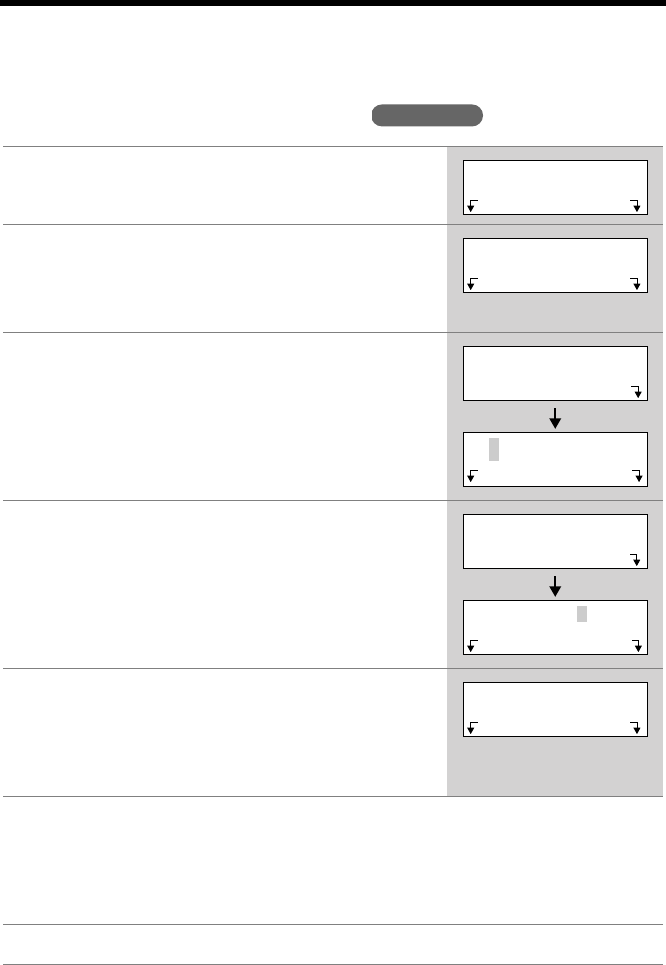
34
Phone Book
You can store up to 50 names and phone numbers in the handset phone book. All
phone book items are sorted alphabetically. You can make a call by selecting a
name on the handset display.
Storing Names and Numbers
• If the handset beeps 3 times when you press
Save
, the item cannot be stored in
the phone book. Place the handset on the base unit and try again from step 1.
1
Press
Phone book
.
2
Press
Add
.
• When 50 items are stored in the phone book,
“
Add
” is not displayed. To erase an item, see
page 37.
3
Enter a name, up to 15 characters with the
dialing buttons (
[0]
to
[9]
) (p. 35), then press
[]
.
• If a name is not required, press
[]
then go to
step 4.
4
Enter a phone number, up to 32 digits.
• Each time you press , a digit is erased. To erase
all of the digits, press and hold .
• If a pause is required for dialing, press
P
. A pause
is stored in a phone number as one digit (p. 41).
5
Press
[]
.
• If you want to change the name, press
Edit
then
change it.
• If you want to change the number, press
[]
then
change it.
6
Press
Save
.
• To continue storing other items, repeat from
step 2.
• When you store the 50th item, “
Phone book
full
” is displayed.
7
Press
[OFF]
.
Handset
Rcvd Phone
calls book
Phone book
7 items
Add Search
>
>
Enter name
=Next
>
▲
Tom
=Next
▲
>
▲
Example
m
▲
▲
Enter phone no.
P
0987654321
=Next P
▲
>
Example
>
>
Tom
098-765-4321
Edit Save


















