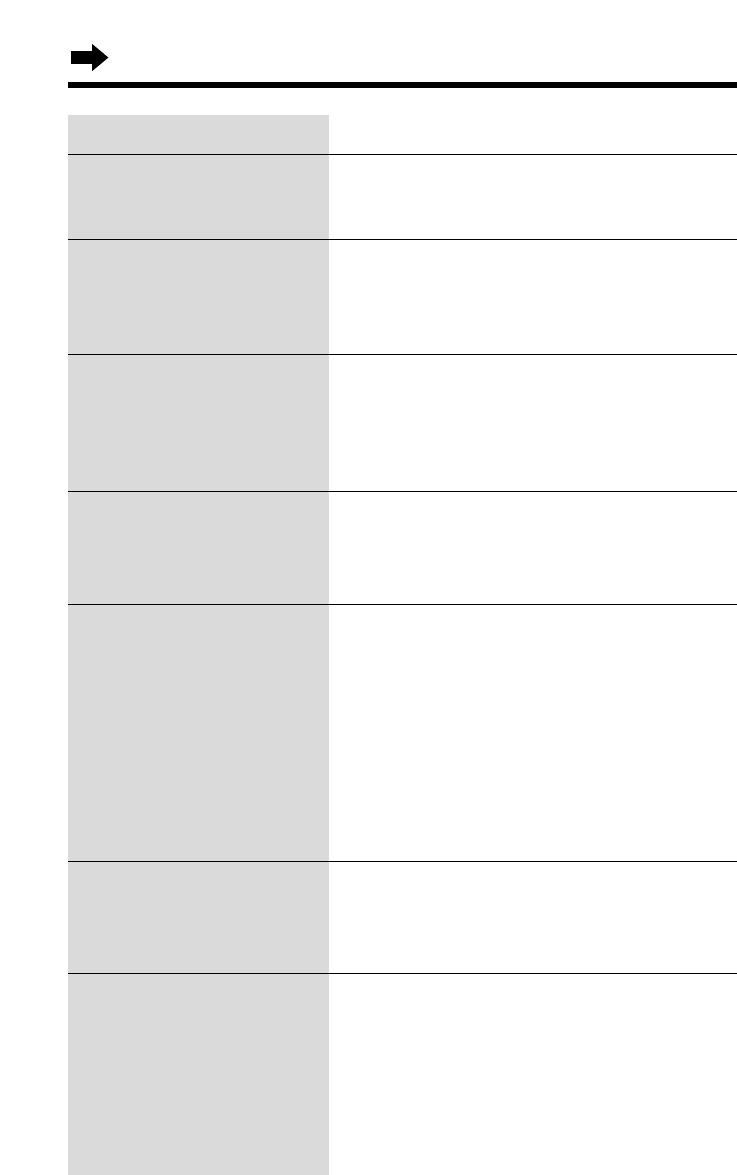
98
Before Requesting Help
Problem
You cannot make a call
even if there is a free line.
You cannot page another
cordless handset or the
base unit.
You cannot store a name
and phone number in the
directory.
While programming or
searching, the unit starts to
ring and stops the
program/search.
The caller’s information is
not displayed.
The display goes to the
standby mode while
viewing the Caller List or
directory.
You cannot register the
cordless handset at the
base unit.
Remedy
•If 2 other handsets or the base unit and
another handset are in use, you may not be
able to make a call. Try again later.
•If 4 other cordless handsets are in use, you
may not be able to page. Try again later.
•The handset is too far from the base unit.
•The base unit or the handset is in use.
•You cannot store an item in the directory
while the unit is in the talk or intercom
mode.
•Do not pause for over 60 seconds while
programming.
•To answer the call, press (TALK) or the line
button whose line status icon is flashing
quickly. Start again from the beginning after
hanging up.
•
The handset is removed from the ring group.
Add to the ring group (p. 23).
•Other telephone equipment may be
interfering with your phone. Disconnect it
and try again.
•Other electrical appliances connected to
the same outlet may be interfering with the
Caller ID information.
•Telephone line noise may be affecting the
Caller ID information.
•Do not pause for over 60 seconds while
searching.
•Charge the battery fully (p. 16).


















