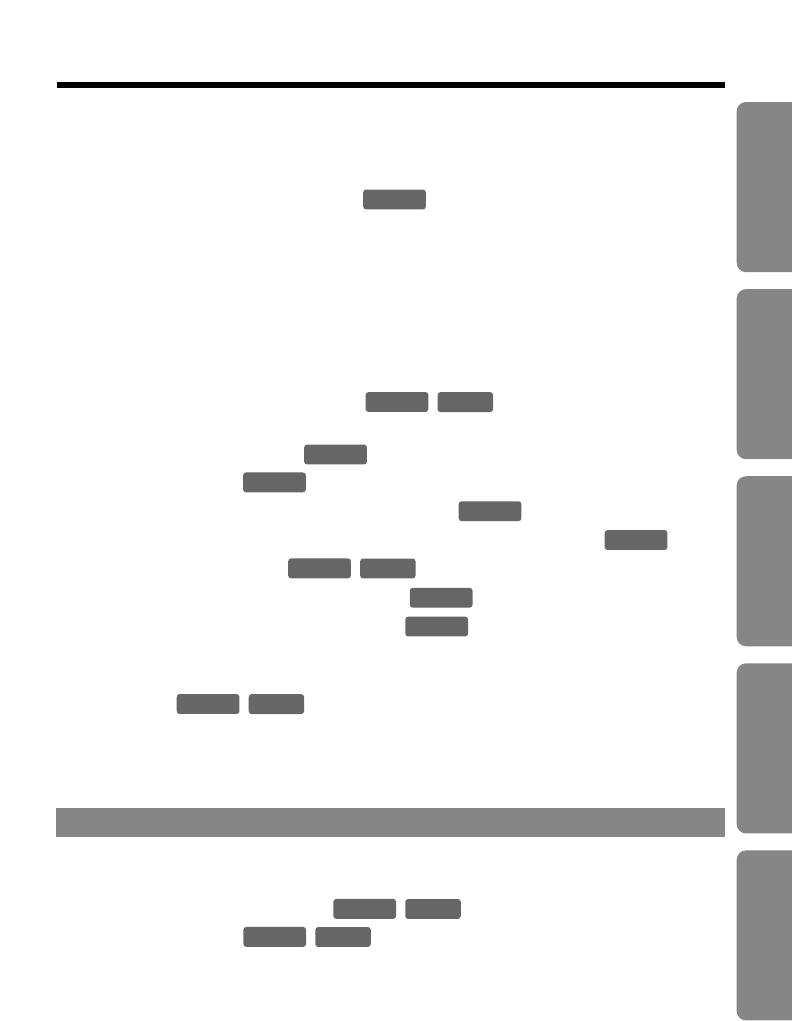
7
Chapter 1
Chapter 2
Chapter 3
Chapter 4
Chapter 5
Call Transfer Status............................................................................ 63
Call Operator Status ........................................................................... 64
Answering System............................................................................... 65
Setting the Answering System .............................................. 65
Listening to Messages with the Base Unit........................................ 68
Transferring a Message...................................................................... 70
Erasing a Message............................................................................. 70
Listening to Messages with the Cordless Handset .......................... 71
Transferring a Message...................................................................... 72
Erasing a Message............................................................................. 73
Listening to Messages in the General Delivery Mailbox..................... 73
Delivering Your Own Message .................................. 74
Other Voice Mail System Features..................................................... 75
Call Monitoring Feature ........................................................ 75
Recording Mode ................................................................... 75
Transferring a Call to a Personal Mailbox ............................. 76
Checking the Remaining Recording Time and Number of Messages
.. 76
Message Menu Mode ................................................ 77
Automatic Message Delete Feature ..................................... 77
Erasing All Messages in Mailboxes ...................................... 78
Remote Operation from a Touch Tone Phone .................................. 79
How to Access the Voice Mail System ............................................... 79
Pager Call .................................................................... 82
Storing a Pager Number .................................................................... 82
Storing the Pager Display Number ..................................................... 83
Setting the Unit to Call a Pager .......................................................... 84
Chapter 5
Useful Information
Using the Handset Belt Clip................................................................ 85
Wall Mounting for the Charger ........................................................... 85
Using an Optional Headset ........................................ 86
Clearing Settings ........................................................ 89
Handset Battery Replacement............................................................ 90
Backup Battery Replacement............................................................. 90
RESET Button ...................................................................................... 91
Adding Another Phone........................................................................ 91
Error Messages.................................................................................... 92
Before Requesting Help...................................................................... 95
Important Safety Instructions.............................................................102
FCC and Other Information.................................................................104
Index .....................................................................................................106
Base Unit
Handset
Base Unit
Handset
Base Unit
Handset
Base Unit
Base Unit
Base Unit
Handset
Base Unit
Base Unit
Base Unit
Base Unit
Base Unit
Handset
Base Unit


















