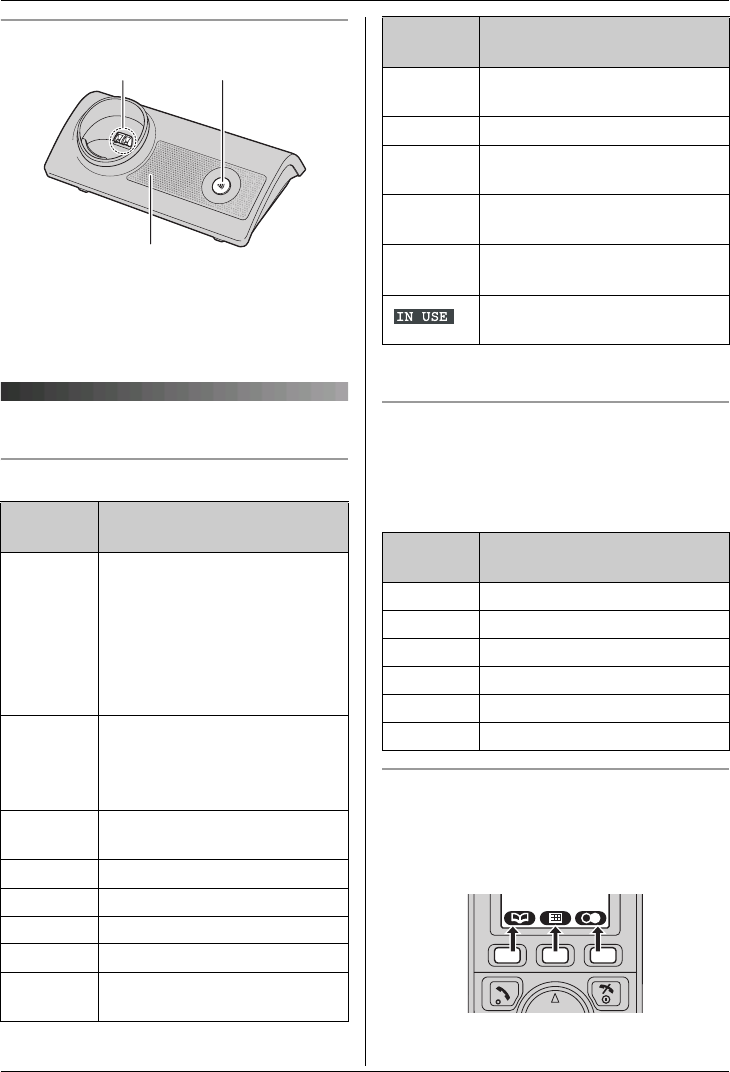
Preparation
7
Base unit
A Charge contact
B {x} (Page)
C Ringer
Displays
Display icons
Menu icons
When in standby mode, pressing the middle
soft key reveals the handset’s main menu.
From here you can access various features
and settings.
Soft keys
The handset features 3 soft keys. By
pressing a soft key, you can select the
feature or operation indicated by the soft key
icon shown directly above it.
Display
icon
Meaning
w Within range of a base unit
L When flashing: Handset is
searching for base unit.
(out of range of base unit,
handset is not registered
to base unit, no power on
base unit)
x Handset is accessing base
unit. (intercom, paging,
changing base unit settings,
etc.)
k Handset is on an outside
call.
y Missed call
*1
(page 24)
i Batteries are charging.
1 Battery strength
e Alarm is on. (page 20)
d Voice enhancer is set to high
or low tone. (page 13)
AB
C
U Ringer volume is off.
(page 18)
f Night mode is on. (page 20)
[2] Handset number (standby
display setting, page 18)
-2- Base unit number (standby
display setting, page 18)
z New call minder message
received (page 26)
Line is being used by
another handset.
*1 Caller ID subscribers only
Menu
icon
Menu/feature
j Caller List
J Ringer Setup
K Time Settings
N Handset Setup
L Base Unit Setup
M Display Setup
Display
icon
Meaning
TG1861NZ(e).book Page 7 Thursday, June 1, 2006 4:54 PM


















