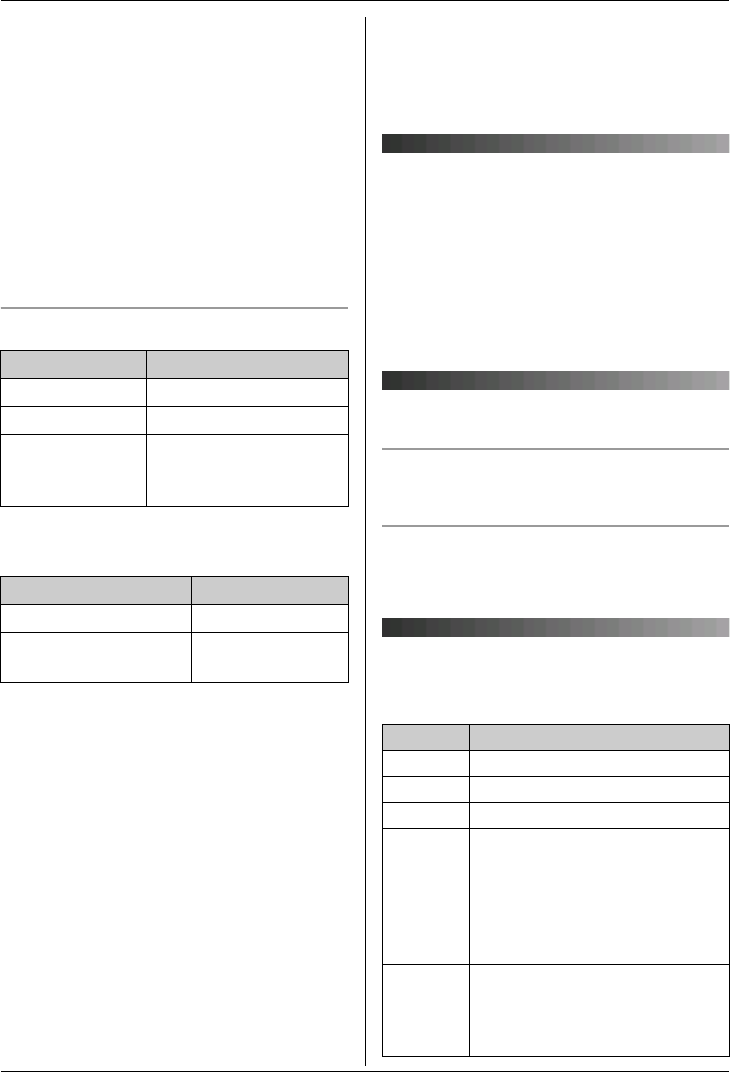
Preparation
10
Note:
L It is normal for the handset to feel warm
during charging.
L If you want to use the unit immediately,
charge the batteries for at least 15
minutes.
L Clean the charge contacts of the handset
and base unit with a soft, dry cloth once a
month, otherwise the batteries may not
charge properly. Clean more often if the
unit is exposed to grease, dust or high
humidity.
Battery strength
Panasonic Ni-MH battery performance
(included batteries)
Note:
L It is normal for batteries not to reach full
capacity at the initial charge. Maximum
battery performance is reached after a few
complete cycles of charge/discharge
(use).
L Actual battery performance depends on a
combination of how often the handset is in
use and how often it is not in use
(standby).
L Battery operating time may be shortened
over time depending on usage conditions
and ambient temperature.
L Even after the handset is fully charged,
the handset can be left on the base unit
without any ill effect on the batteries.
L The battery strength may not be displayed
correctly after you replace the batteries. In
this case, place the handset on the base
unit and charge for at least 7 hours.
Screen saver mode
The backlight will turn off completely
after 1 minute of inactivity if the handset is
not on the base unit.
To use the handset when it is in screen
saver mode, first press {ih} to turn the
display on again.
Turning the power on/off
Power on
Press {ih} for about 1 second.
Power off
Press {ih} for about 2 seconds.
Symbols used in these
operating instructions
Battery icon Battery strength
1 High
2 Medium
3 Low
When flashing: Needs
to be charged.
Operation Operating time
In continuous use 12 hours max.
In continuous
standby mode
150 hours max.
Symbol Meaning
" Press " (middle soft key).
i Proceed to the next operation.
# Press # (middle soft key).
j
J
K
N
L
M
Select the mentioned handset
menu icon (page 7).
Example: N (handset setup
menu icon)
Select N by pressing {^}, {V},
{<}, or {>}.
“ ” Select the words in quotations
shown on the display (e.g.,
“Time Settings”) by
pressing {^} or {V}.
TG1861NZ(e).book Page 10 Thursday, June 1, 2006 4:54 PM


















