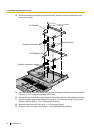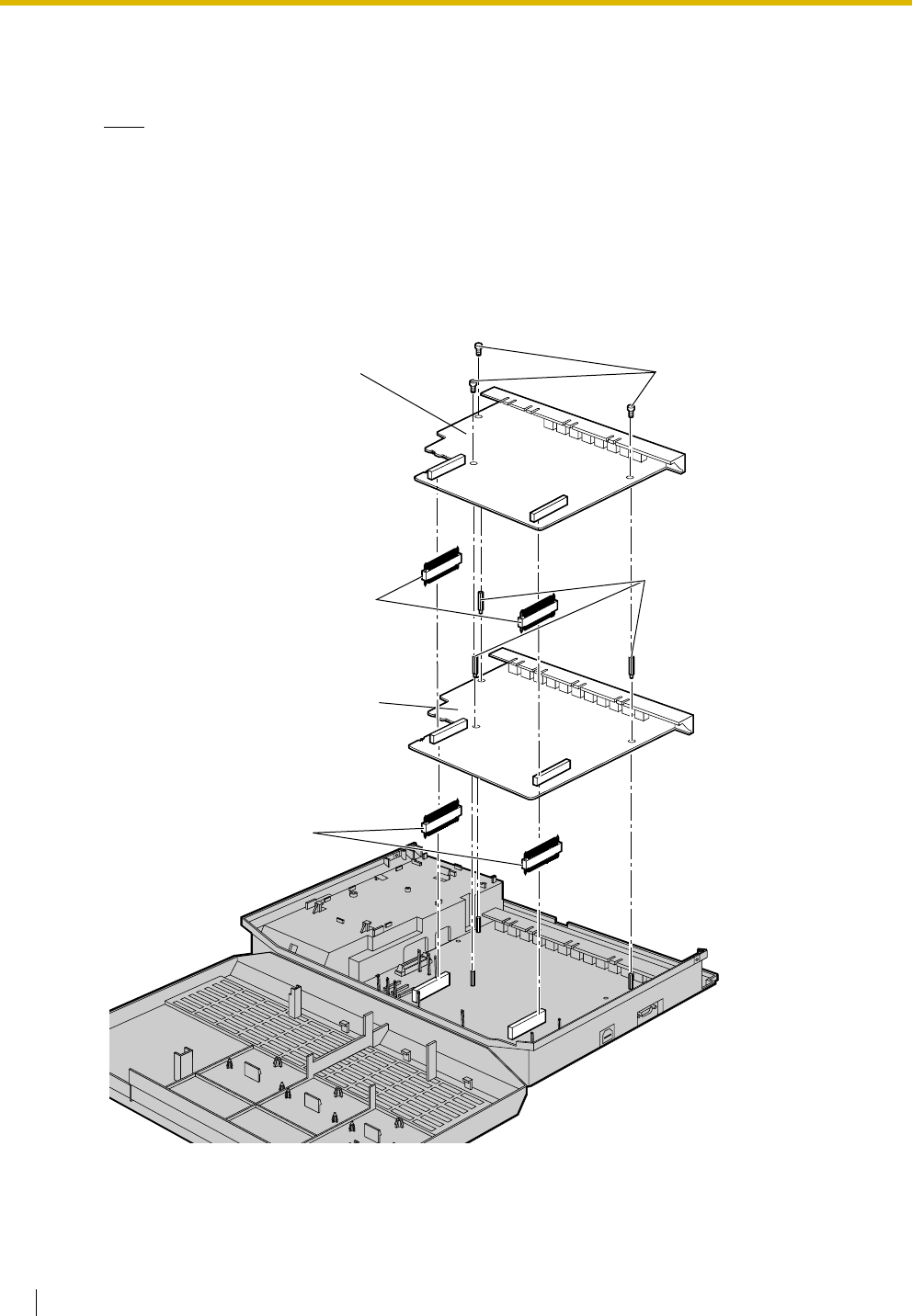
2.3 Installing Optional Service Cards
50 Installation Manual
Installing KX-TE82474 on 3-Port Analogue CO Line and 8-Port Hybrid
Extension Card (KX-TE82483) installed to KX-TES824
Note
Install the KX-TE82474 on top of the KX-TE82483.
1. Loosen the screws and open the top and bottom front covers. (→ 2.2.3 Opening/Closing Covers)
2. Remove the lower front panel or both upper and lower front panels. For the cutting procedure,
refer to "Installing KX-TE82480 on 3-Port Analogue CO Line and 8-Port Hybrid Extension Card
(KX-TE82483) installed to KX-TES824". (→ 2.3.3 2-Port Analogue CO Line and 8-Port SLT
Extension Card (KX-TE82480))
3. Attach the extension connectors, install the cards as shown below, and secure the 3 screws.
4. Insert the modular plugs of the telephone line cords (2- or 4-conductor wiring) into the card's
modular extension jacks. (→ 2.5.1 Connecting Extensions)
5. Wrap the strap around all of the cords. (→ 2.2.4 Securing Cords)
Extension Bolts
Extension Connectors
KX-TE82483
Screws
Extension Connectors
KX-TE82474