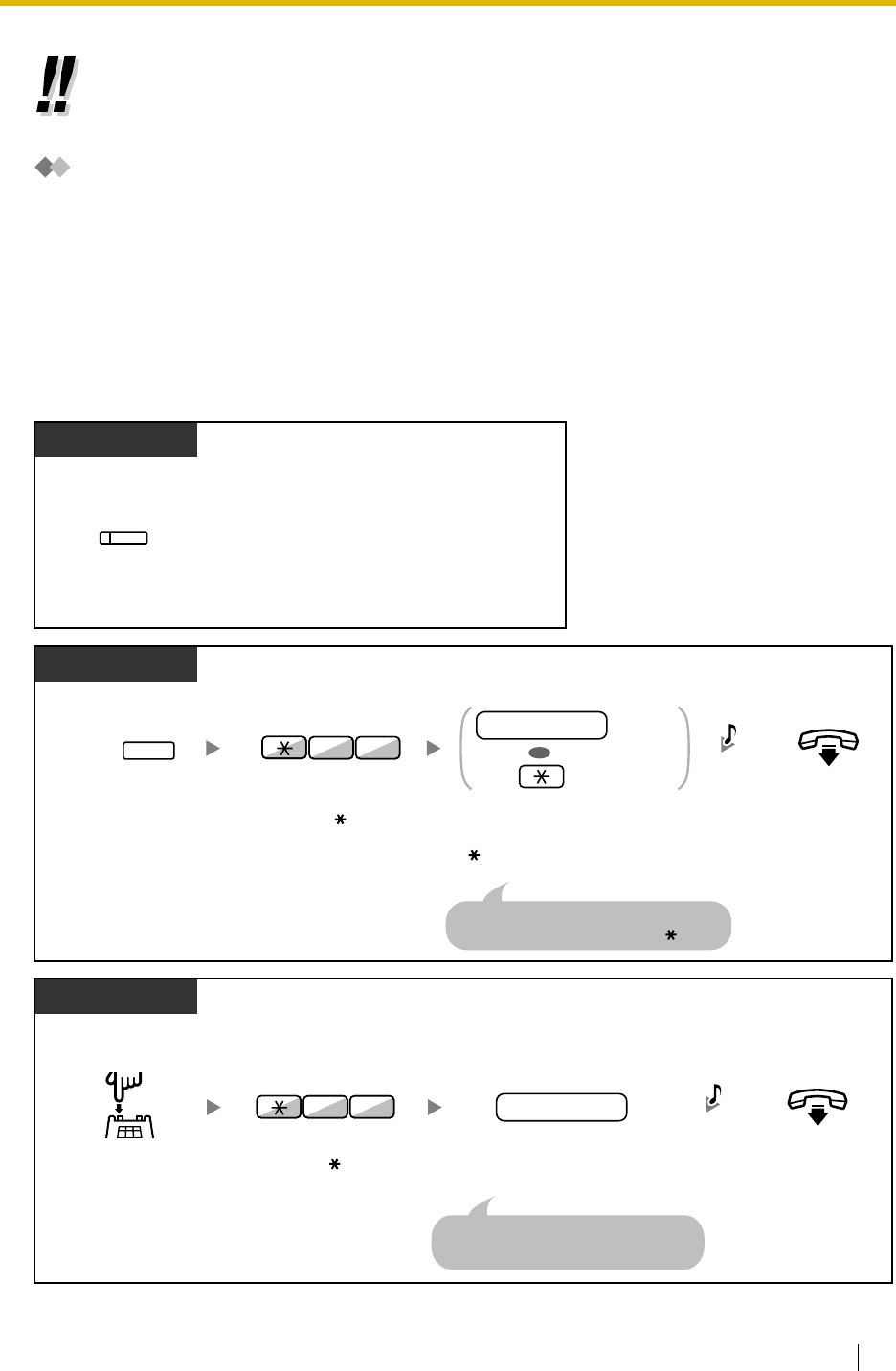
1.4 During a Conversation
User Manual 53
Call Park
You can put a call on hold in a common parking zone of the PBX so that any extension can retrieve
the parked call. You can use this feature as a transferring feature.
A call can be put into either a specified parking zone (Specified) or any idle parking zone (Auto). If a
Call Park button and Call Park (Automatic Park Zone) button have been established, you can select
either way to park by simply pressing the corresponding button.
When a call is parked automatically, or more than one call has been parked at the same time, you
need to specify the parking zone number to retrieve the required call.
To set
• For simple operation, you can automatically hold a call by pressing another CO, G-DN
or INTERCOM button, only if preprogrammed. (Automatic Call Hold) Consult your
dealer.
During a conversation
Press
Call Park
.
PT/PS
(Call Park)
Enter a specified
parking
zone number
(2 digits) or press
to park at an idle parking zone
automatically.
During a conversation
Press
TRANSFER
.
PT/PS
On-hook.
Enter
52
.
parking zone no.
OR
Specified
Auto
If you hear a busy tone, enter another
parking zone number or press again.
25
TRANSFER
C.Tone
During a conversation
Press
Recall/
hookswitch
.
SLT
On-hook.
If you hear a busy tone, enter another
parking zone number.
Enter
52
. Enter a specified
parking
zone number
(2 digits).
parking zone no.
25
C.Tone


















