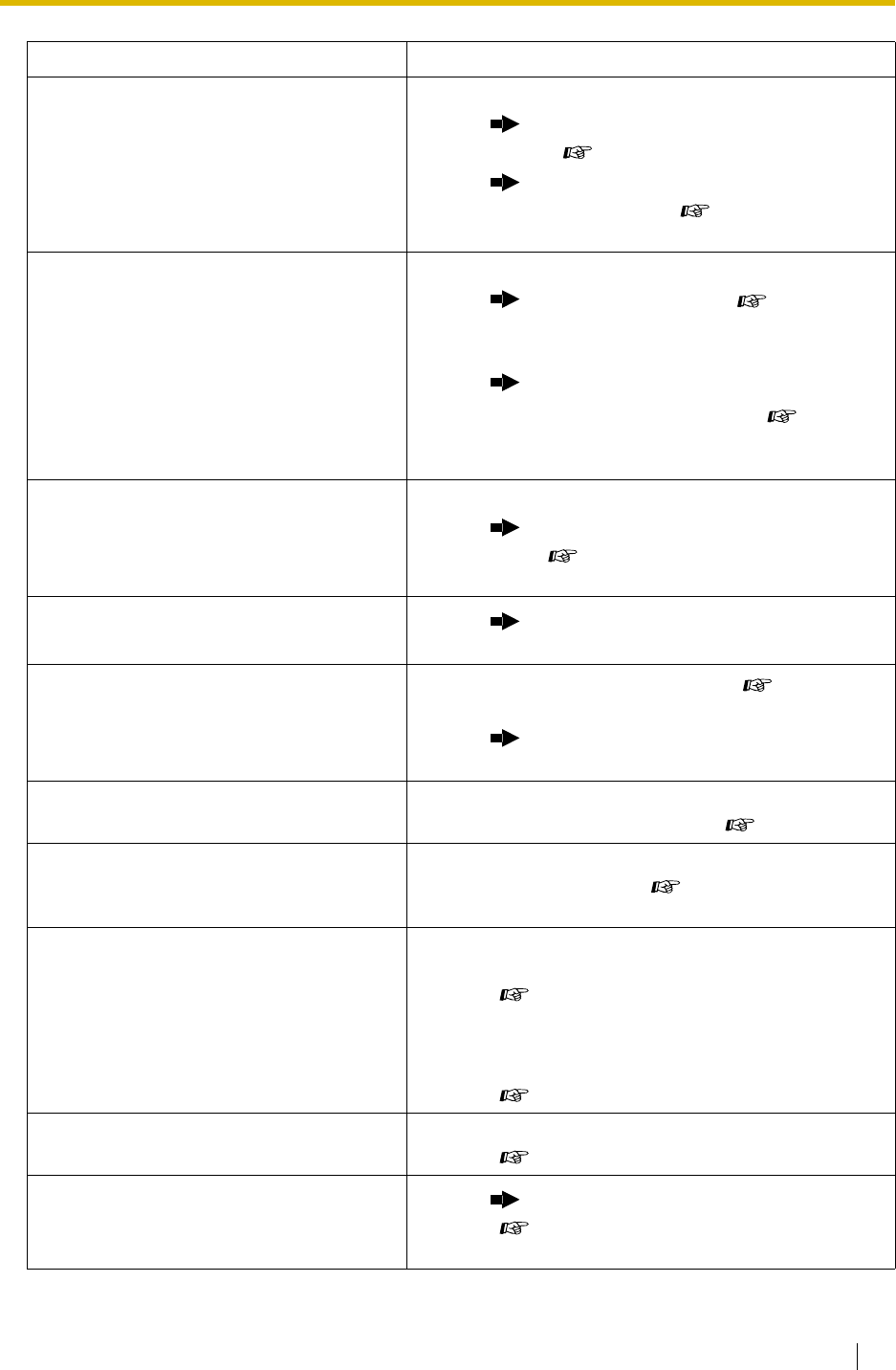
4.1 Troubleshooting
User Manual 141
My proprietary telephone does not have
a feature button.
• Some models do not have the feature button.
Change a flexible button to the desired
button. ( 3.1.3 Customizing the Buttons)
Enter the specified feature number instead
of the feature button. ( 1.1.1 Before
Operating the Telephones)
A reorder tone is audible or "Restricted"
is displayed.
• The telephone is locked.
Unlock your telephone. ( 1.5.3
Extension Lock, 2.1.1 Extension Control)
• Toll restriction is activated.
Consult your manager or dealer.
• An account code is required. ( 1.2.6
Calling without Restrictions, Account Code
Entry in 1.2.1 Basic Calling)
I cannot make an outside call using the
One-touch Dialing button or speed
dialing.
• A line access number was not stored.
A line access number is required for outside
calls. ( 1.2.1 Basic Calling, 3.1.3
Customizing the Buttons)
I cannot remember the feature numbers.
• Ask your dealer to change the feature
numbers for easier use.
While talking to an outside party, the line
is disconnected.
• The time limit has run out. ( 1.4.1 Call
Transfer, 1.4.5 Multiple Party Conversation)
Consult your dealer to extend the time, if
necessary.
Redialing does not function. • The stored number was more than 32 digits
or an extension number. ( 1.2.3 Redial)
The personal computer and fax machine
communication failed.
• An indication tone may have interrupted
communication. ( 1.7.8 Data Line
Security)
I cannot send a call waiting tone to the
dialed extension.
• The other party has not set the Call Waiting
feature.
( Call Waiting, 1.4.4 Call Waiting, 1.7.3 Call
Waiting/Off-hook Call Announcement (OHCA)/
Whisper OHCA)
• The other party has set Data Line Security.
( 1.7.8 Data Line Security)
I forgot the password. • Ask the manager to assist you.
( 2.1.1 Extension Control)
The background music started suddenly.
• Turn off the music.
( 1.7.7 Background Music (BGM), 2.1.4
External Background Music (BGM))
Problem Remedy


















