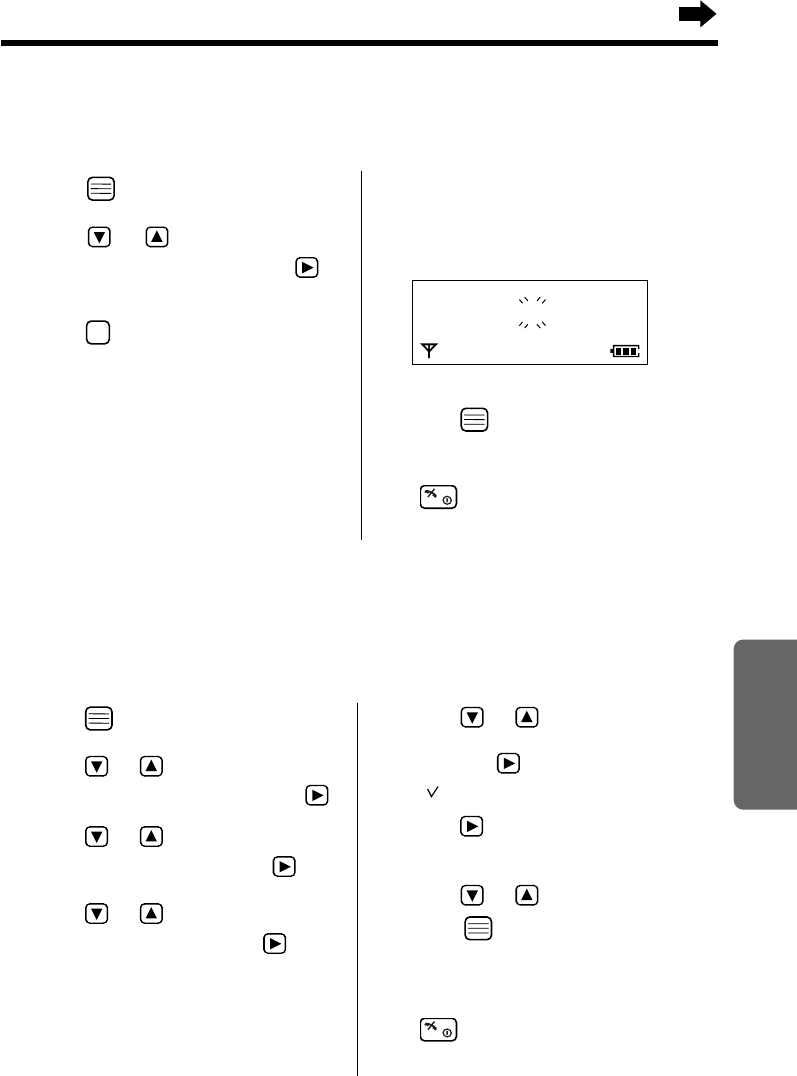
61
Multi-Unit User Operations
Chapter 4
5 Enter the handset number you want to
cancel.
•The selected handset number(s) flash(es).
•If you misdial, press the number(s) again.
6 Press .
•A beep sounds.
•To return to the standby mode, press
.
Cancelling a Handset
Each handset can cancel itself or another handset.
Make sure that the power is ON (p. 13) and the unit is in the standby mode.
Cancelling a base unit
If another handset is out of range and/or its power is OFF when “Cancelling a Handset”, the previous
base unit number will still remain in the cancelled handset. Therefore, you need to cancel the base
unit registered in the cancelled handset.
1
Press .
2 Press or until the arrow points to
“Setting Handset”, then press .
3 Press or until the arrow points to
“Registration”, then press .
4 Press or until the arrow points to
“Cancel Base”, then press .
•“Enter H/set PIN” is displayed.
5 Enter the 4-digit handset PIN (p. 55).
•Registered base unit(s) is(are) displayed.
6
Press or until the arrow points
to the base unit(s) you want to cancel,
then press .
•“ ” marks the selected base unit.
7 Press .
•“Clear ?” is displayed.
8 Press or to select “YES”, then
press .
•A beep sounds and “CLEARED” is
displayed.
•To return to the standby mode, press
.
1 Press .
2 Press or until the arrow points
to “Setting Base”, then press .
•“Input Command” is displayed.
3 Press .
4 Enter the 4-digit base unit PIN (p. 55).
•The current registered handset No. is/are
displayed.
7
Input Command
7 123456
Ex. The handset No. 5 is selected.
KX-TCD715ALM-8Multi 6/20/02 18:49 Page 61


















