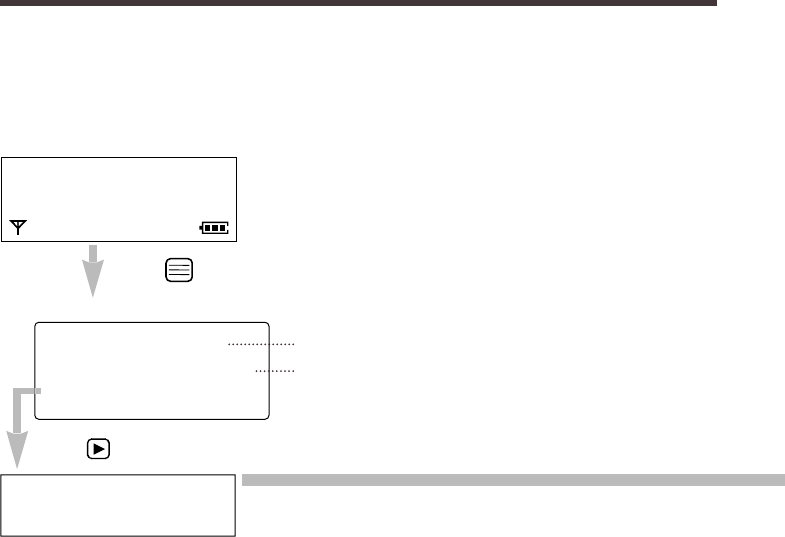
Input Command
1414
Enter a desired function command as shown on the next page.
You can program the following function items using the handset near the base unit. The display
shows the instructions. After selecting “Setting Base”, enter the desired function command (p.
15). See the corresponding pages for function details.
Make sure that the power is ON (p. 13) and the unit is in the standby mode.
New Phonebook
Setting Handset
H
Setting Base
<Standby mode>
<Function menu>
*
Press .
Base 1
12 New Calls
12.05 13:58
Press .
Summary of Programmable Functions
To store names and numbers in the phonebook (p. 32)
To set the handset programming (p. 16)
KX-TCD715ALM-2Preparation2 6/20/02 18:44 Page 14


















