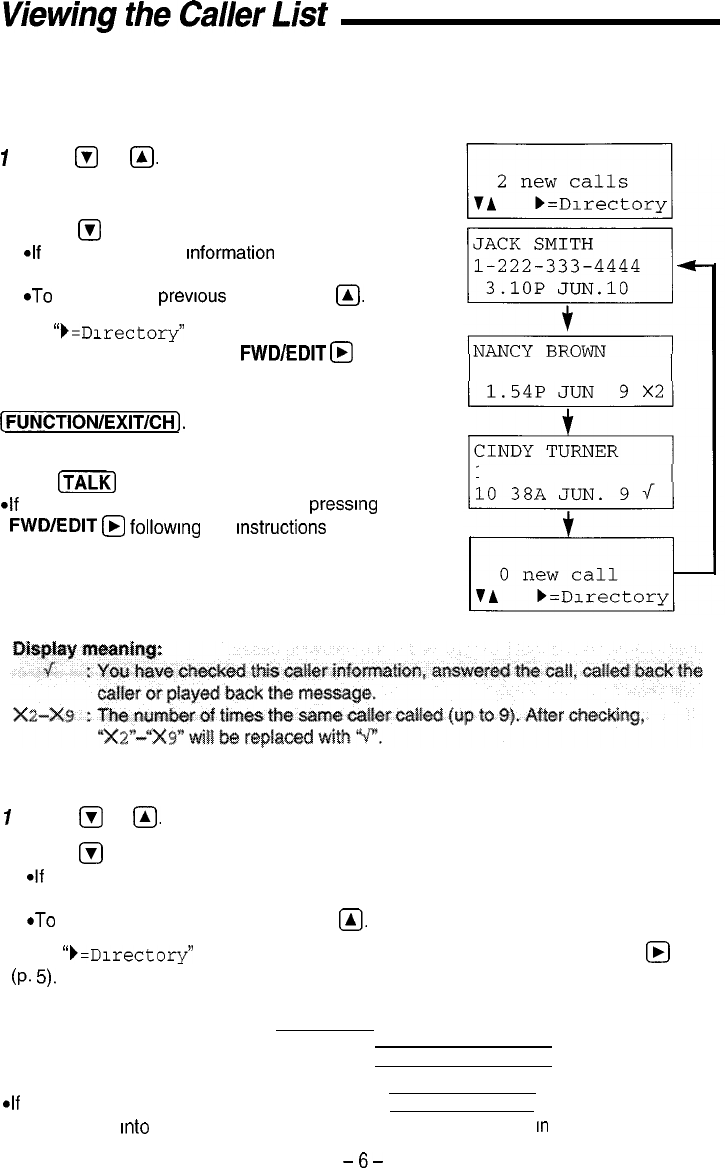
You can check who has called as follows.
Ex. When you search from the most recent call:
With the handset
1
Press
FJ
or
Q.
2 Press
#J
repeatedly to find the desired caller
elf
there IS no name
rnformation
for a caller, the
display will only show the phone number.
*To
return to the
prevrous
caller, press
@.
*When
“b=Dxectory"
IS displayed, you can go to
the directory list by pressing
FWD/EDIT
@
(p. 4).
To exit the Caller List,
press
[FUN~TI~N~EXITKH).
To call back from the Caller List,
press
[m]
while the desired item IS displayed.
*If
required, edit the phone number by pressrng
FWD/EDIT
@
followrng
the
rnstructions
on the
display. The phone number will be edited into one of
the 4 patterns. (For details, see page 36 in the
English Operating Instructions.)
1-555-666-7777
l-234-456-7890
With the base unit
7
Press
Q
or
Q.
2 Press
@
repeatedly to find the desired caller
aIf there
IS
no name information for a caller, the display will only show the phone
number
*To return to the previous caller, press
@.
*When
“b=Dlrectory"
IS displayed, you can go to the directory list by pressing
@
(P.
5).
To exit the Caller List,
press (STOP/EXIT).
To call back from the Caller List, press (DIGITAL SP-PHONE) while the desired
item IS displayed.
*If
required, edit the phone number by pressing GREETING/EDIT The phone number
will be edited into one of the 4 patterns. (For details, see page 37
in
the Operating
Instructions.)
-6-


















