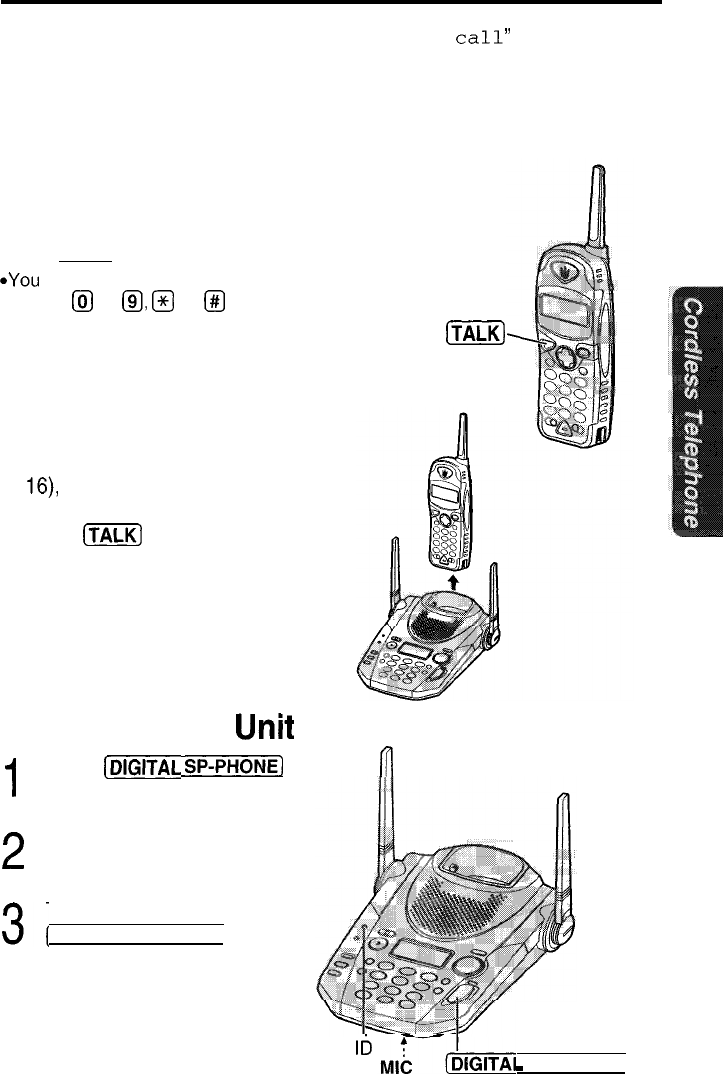
Answering Calls
When a call is received, the unit rings, "Incoming
call"
is displayed
and the CALLER ID indicator flashes quickly
If you subscribe to a Caller ID service, the calling party information will be
displayed after the first ring (p 32) In order to view the Caller ID
information, please wait until the second ring to answer a call
With the Handset
If the handset is off the base unit,
press (TALK)
*You can also answer a call by pressing any dialing
button
@
to
@,
@
or
@
(-Any Key Talk)
(Tiiii?)
Auto Talk
If you set the Auto Talk feature to ON
(p
16)
you can answer a call by lifting
the handset off the base unit without
pressing
(TALKJ
With the Base
UtIit
(Digital Duplex Speakerphone)
1
Press
[DIGITAL
sP-PHONE]
m
I
2
Talk into the MIC
To hang up, press
3(
DIGITAL SP-PHONE]
CALLER
I6
Indicator
_
SP-PHONE]
31


















