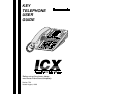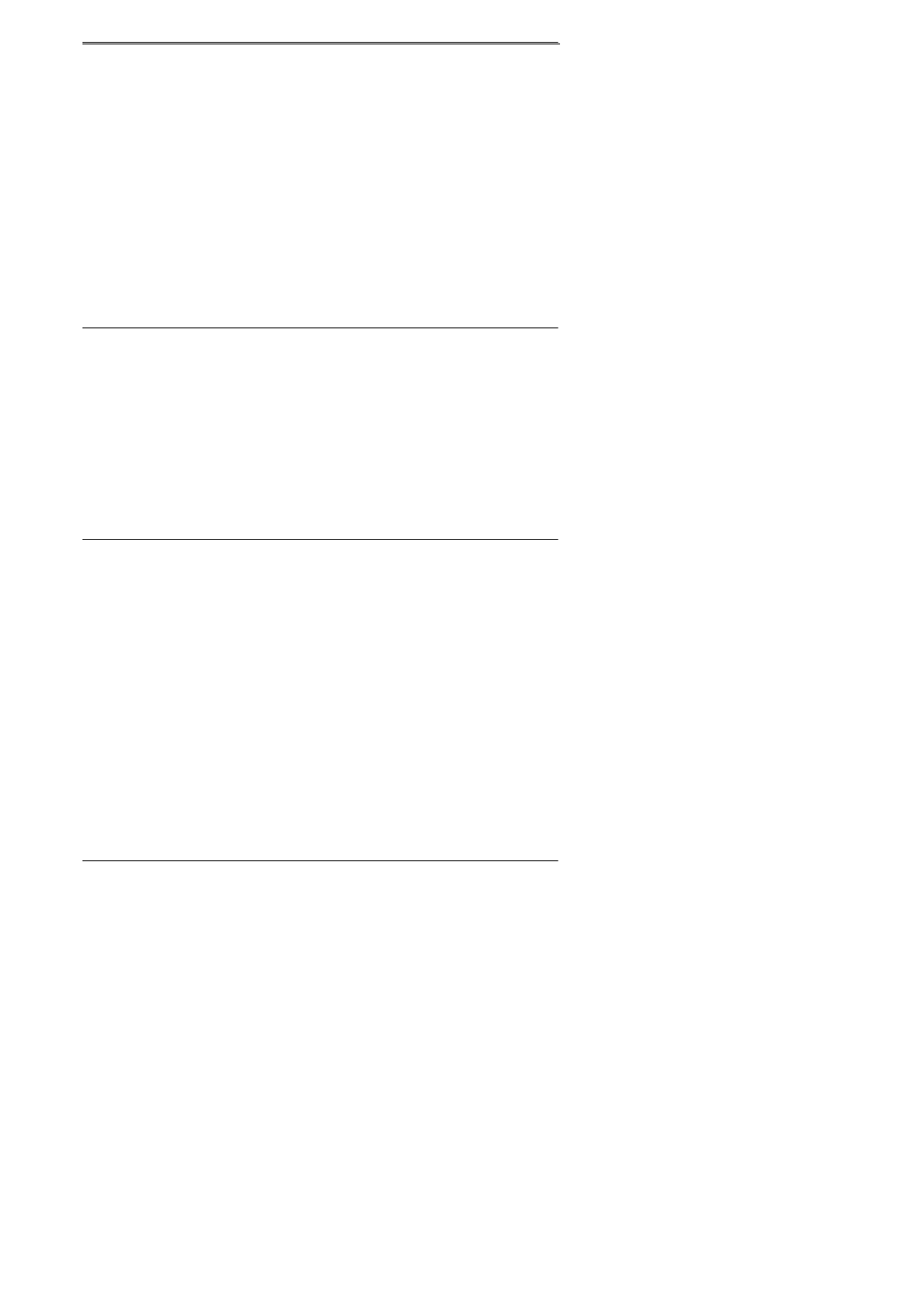
Preface
6 Key Telephone User’s Guide
• Chapter 3, “Placing Outside Calls” - Provides procedures for making outside
calls.
• Chapter 4, “Handling Incoming Calls” - Provides several procedures for
answering calls.
• Chapter 5, “Communicating Within Your Office” - Provides procedures for
handling internal calls.
• Chapter 6, “Using Additional Features” - Provides procedures for using
additional features.
• Appendix A, “Dial Code List.” - Provides a list of dial codes used for
programming FF keys.
• Appendix B, “Customized PSD Bin Numbers.” - Provides a table for
documenting or tracking your personalized list of speed dial numbers.
NOTATION USED
This user guide uses the following conventions:
• References to chapters and sections are enclosed in quotation marks and
include the title and page number. For example: “Setting Up Flexible Function
Keys” on page 19.
• References to information you are to enter or dial are printed in boldface,
mixed-case characters. For example: Enter 73*.
• References to the telephone keypad are printed in bold, upper case characters.
For example: Press the HOLD key.
FOR MORE INFORMATION
For more information about features available with the Panasonic ICX system and
digital phones, contact your system administrator or ICX dealer, or refer to the
Panasonic publication Feature Operation (Section 700).