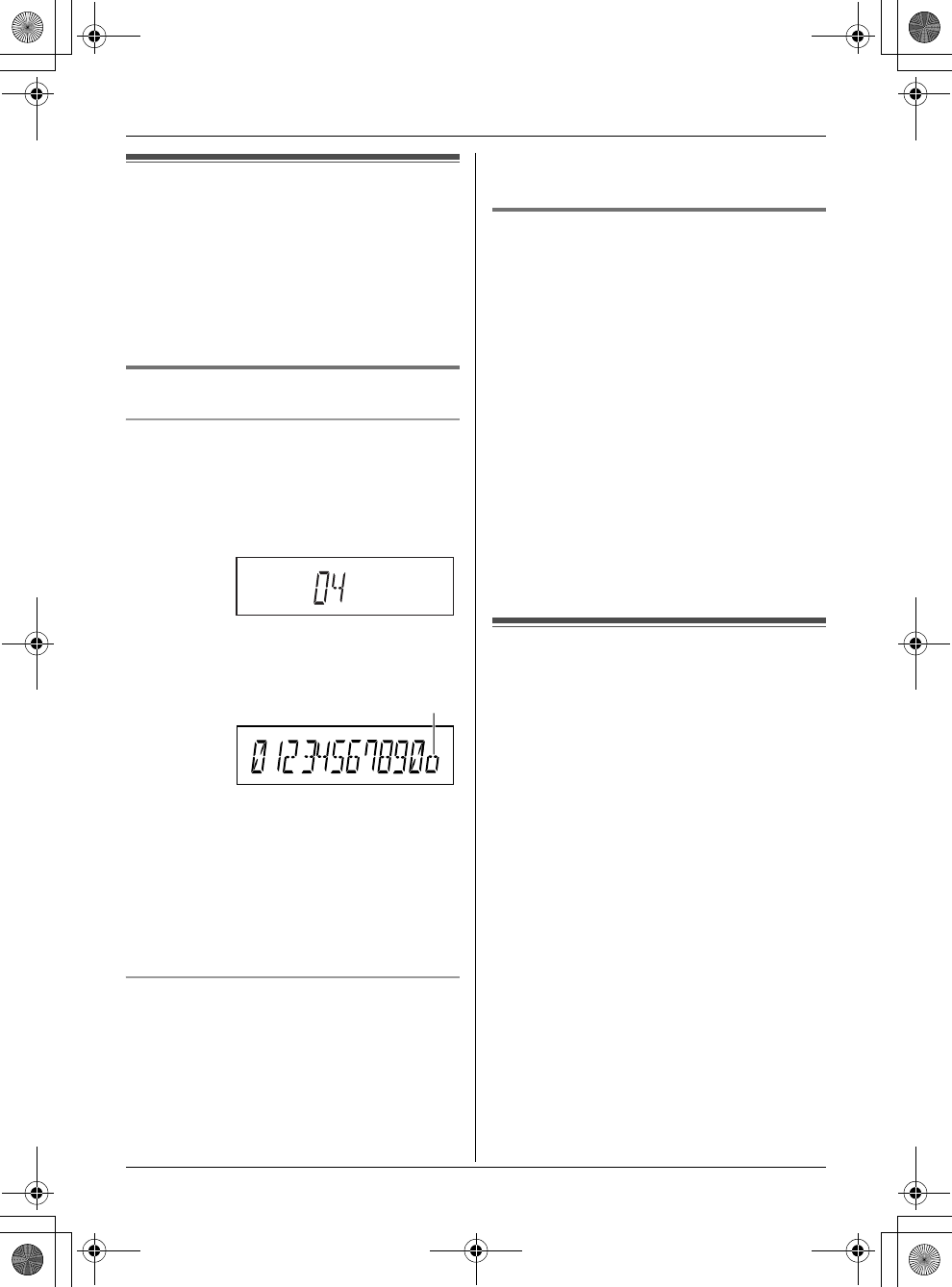
Helpline Tel. No.: U.K. 08700 100 076 R.O.I. 01289 8333 13
Caller ID Service
Caller ID S ervice
Using Caller ID service
Important:
LThis unit is Caller ID compatible. To use
Caller ID features (such as displaying
caller phone numbers), you must
subscribe to Caller ID service. Consult
your service provider for details.
Caller ID features
Display indications
LWhen new calls have been received, the
display will show the number of new calls.
Example: 4 new calls have been
received.
LPhone numbers of the last 50 different
callers will be logged in the caller list.
Example:
*1 Shown when this call has already been
viewed or answered. Press {C} to call
back.
L“OUT OF AREA”: When the caller dialled
from an area which does not provide
Caller ID service.
L“PRIVATE”: When the caller requested
not to send caller information.
Call Waiting Caller ID
This is a service of your service provider and
will only operate if you have subscribed to
this service. When you hear a call waiting
tone during a conversation, the display will
show the second caller’s information. You
can answer the second call by pressing {R}.
The first caller will be placed on hold.
Consult your service provider for details of
this service.
Storing/editing/erasing
1
Display the desired entry ({e}/{v}). i
{>}
2 ■ Storing:
“SAVE TEL NO” i {>} i {j/OK}
i Enter the party’s name (9
characters max.; page 9). i
{j/OK} i {ih}
■ Editing:
“EDIT CALL NO” i {>}
Move the cursor to the right of where
you want to edit the number ({<}/
{>}). i Edit the phone number. i
{C}
■ Erasing:
“CLEAR”/“ALL CLEAR” i {>} i
“YES” i {>} i {ih}
Voice mail service
Voice mail is an automatic answering
service offered by your service provider. If
you subscribe to this service, your service
provider’s voice mail system can answer
calls for you when you are unavailable to
answer the phone or when your line is busy.
Messages are recorded by the service
provider, not your telephone.
*1
TCD150E(E).book Page 13 Wednesday, May 25, 2005 4:58 PM


















