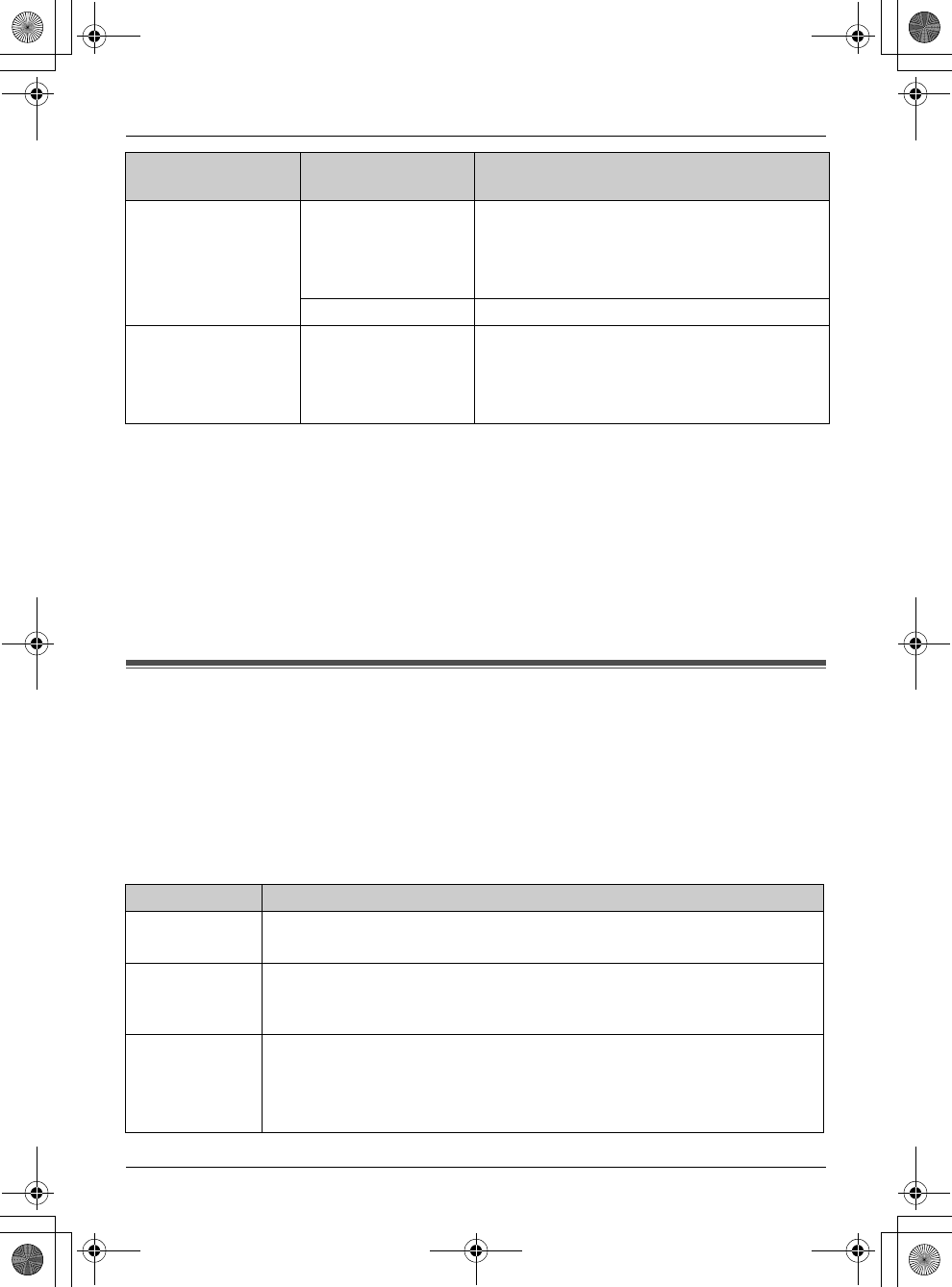
Helpline Tel. No.: U.K. 08700 100 076 R.O.I. 01289 8333 11
Useful Telephone Settings
*1 If you set to level 3 to 6 or *6, each ringer will start ringing with lower volume, then
gradually increase in volume when receiving a call. Levels 6 and *6 are the highest
settings. Their ringing methods are slightly different.
*2 Call bar feature prohibits making outside calls. When call bar is turned on, only emergency
calls can be made. To store emergency numbers, see page 12.
*3 Direct call feature allows you to dial a preset phone number simply by pressing {C}. No
dialling is necessary.
*4 If you change the PIN, please write down your new PIN as the unit will not reveal the PIN
to you. If you forget your PIN, consult your nearest Panasonic service centre.
*5 Auto talk feature allows you to answer calls simply by lifting the handset off the base unit.
You do not need to press {C}.
Guide to base unit settings
To customise the base unit:
1 {j/OK} i “SETTING BS” i {>}
L“INPUT CODE” is displayed.
2 Enter the desired code number. Follow the instructions in the “Feature” column of the
chart.
LTo exit the operation, press {ih}.
OTHER OPT HSPIN CHANGE Change handset PIN (“0000”).
*4
− Enter the current 4-digit handset PIN.
− Enter the new 4-digit handset PIN.
− Enter the new 4-digit handset PIN again.
AUTO TALK Auto talk on/off (“OFF”)
*5
RESET HS ————— Reset handset to its default settings.
− Follow steps 1 and 2.
− Enter handset PIN (default: “0000”).
− {v} i {>}
Code No. Feature (Default setting)
{0} Reset base unit to its default settings.
*1
− Enter base unit PIN (default: “0000”). i {>}
{2} {2} Base unit ringer volume (Medium)
− Select the desired setting by pressing {1} for low, {2} for medium, {3}
for high or {0} for off. i {>}
{5} Change base unit PIN (“0000”).
*2
− Enter the current 4-digit base unit PIN.
− Enter the new 4-digit base unit PIN.
− Enter the new 4-digit base unit PIN again.
Handset settings
menu
Sub-menu Feature (default setting)
TCD150E(E).book Page 11 Wednesday, May 25, 2005 4:58 PM


















