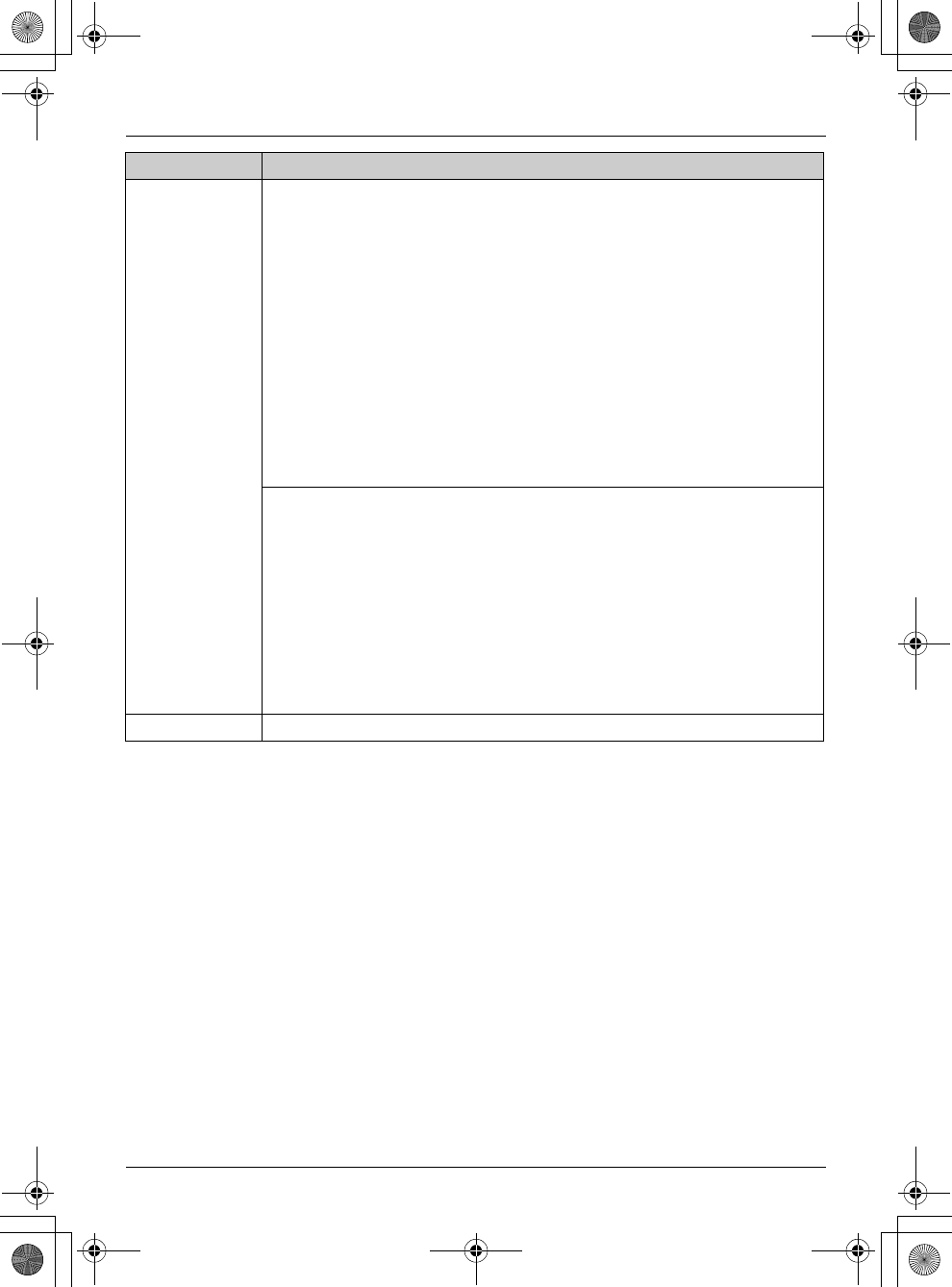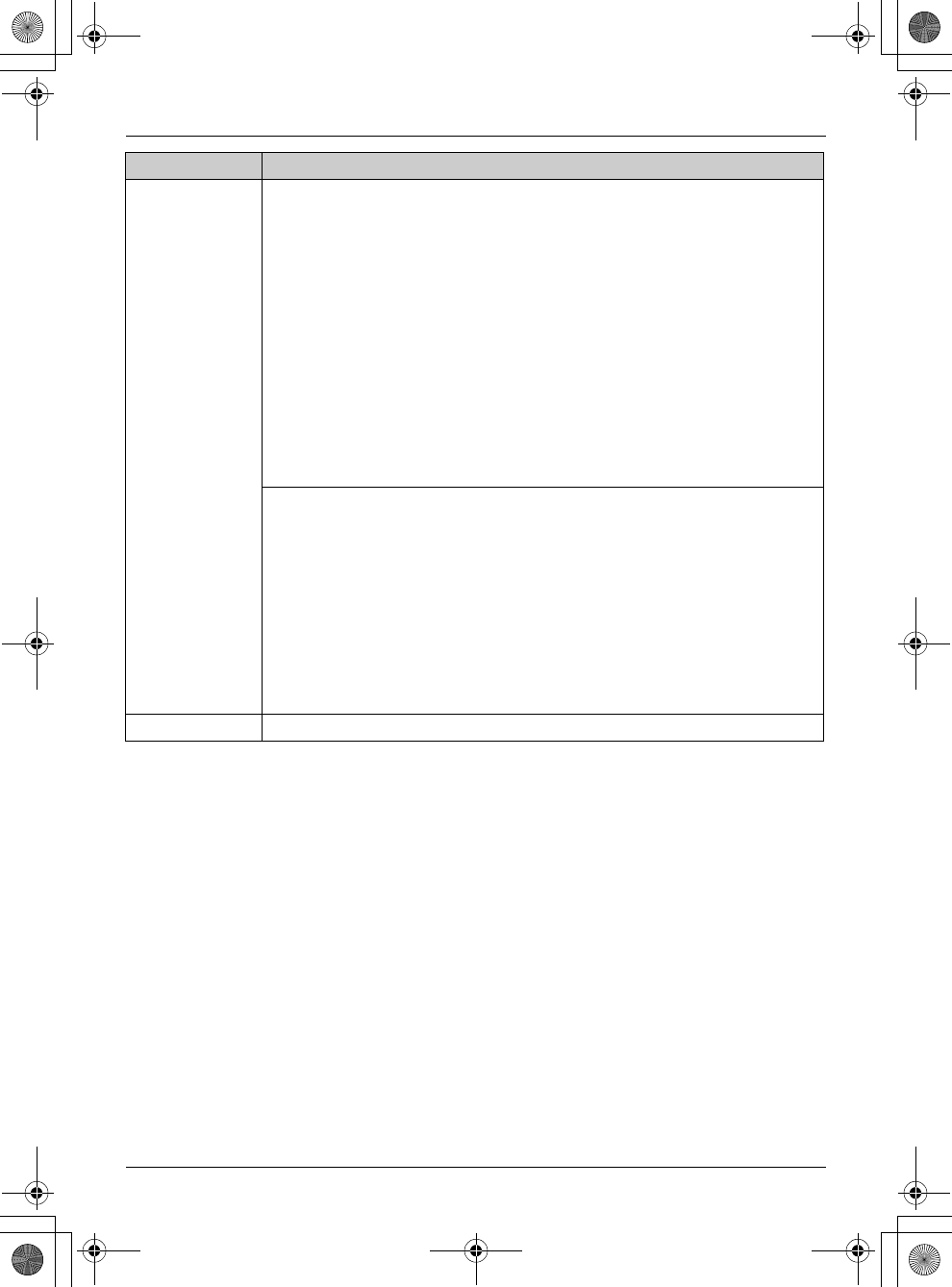
12 Helpline Tel. No.: U.K. 08700 100 076 R.O.I. 01289 8333
Useful Telephone Settings
*1 Only the emergency number setting will not be reset.
*2 If you change the PIN, please write down your new PIN as the unit will not reveal the PIN
to you. If you forget your PIN, consult your nearest Panasonic service centre.
*3 Call restriction feature restricts the handset from dialling certain phone numbers. You can
assign up to 10 phone numbers (memory locations 0–9) to be restricted.
*4 Emergency number feature determines which phone numbers may be dialled while the
call bar feature is turned on. A total of 4 emergency numbers (memory locations 1–4) can
be stored.
{6} Call restriction
*3
■ Setting call restriction
− Enter base unit PIN (default: “0000”). i {1} i {>}
− Enter the phone number to be restricted (8 digits max.).
LTo select a different memory location, press {>} repeatedly and
enter a number.
− {>}
■ Turning on/off call restriction
− Enter base unit PIN (default: “0000”).
LHandset number will be displayed. Flashing number indicates
call restriction is on; non-flashing number indicates call restriction
is off.
− Press {1} to turn on/off. i {>}
Emergency number (“112”, “999”)
*4
− Enter base unit PIN (default: “0000”). i {*}
■ Storing:
− Enter the emergency number (8 digits max.).
LTo select a different memory location, press {>} and enter a
number.
− {>}
■ Editing:
Display the desired number ({>}). i {C} i Enter the new
emergency number. i {>}
{*} Time and date: page 7
Code No. Feature (Default setting)
TCD150E(E).book Page 12 Wednesday, May 25, 2005 4:58 PM