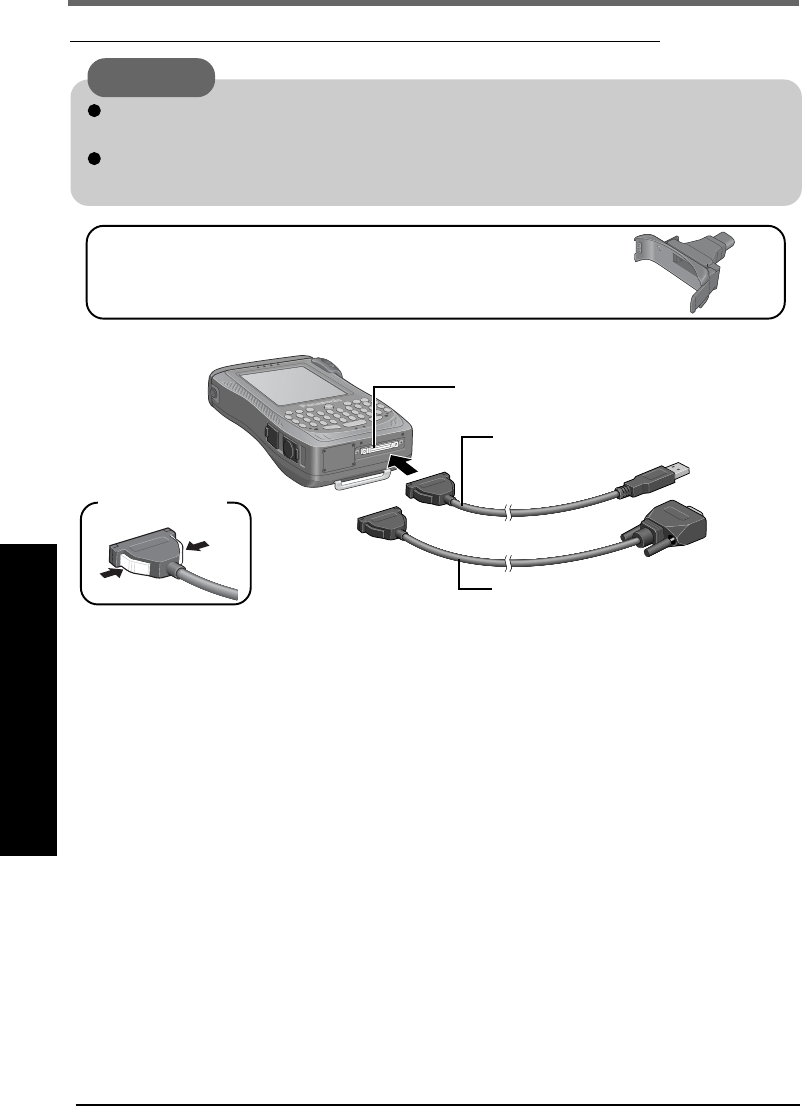
38
Connecting to Your Computer
When Connecting the CF-P1 Directly with a Computer
Use a Connector Protector (optional: CF-VCCP11U) to
connect CF-P1 with an external device firmly.
USB Autosync Cable
Serial Autosync Cable
Expansion Connector of the CF-P1
or
Removing
CAUTION
To ensure that synchronization functions properly, install Microsoft
®
ActiveSync
®
3.7
before connecting CF-P1 and the host computer for the first time.
Turn off the CF-P1, the connected computer, and all connected peripherals before
connecting or disconnecting the cable.


















