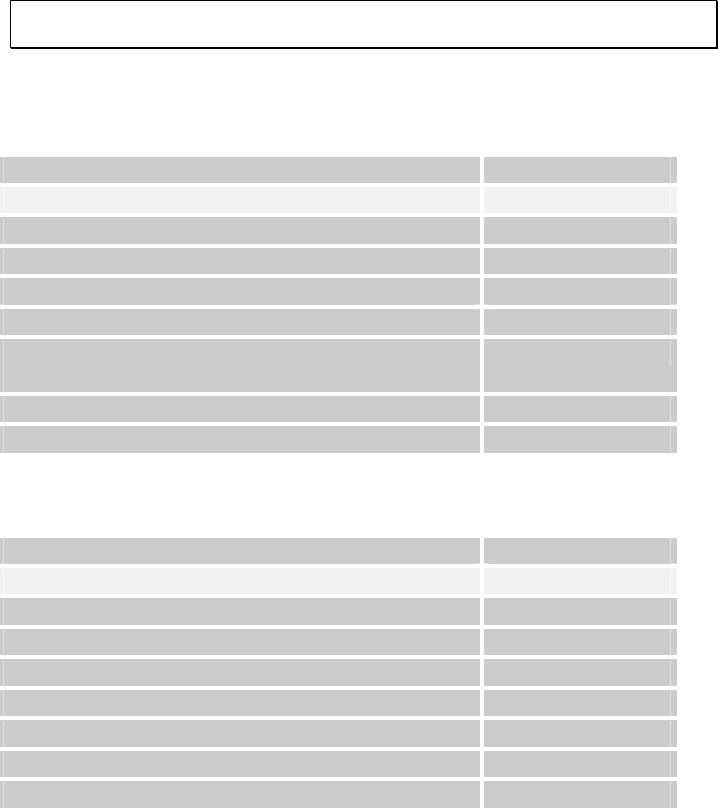
26
7 Other Settings
Note: The DIAGNOSTICS item on the menu is intended for test purposes and should
only be used by a trained specialist.
7.1 Adjusting Display Contrast
To adjust the display to suit the local lighting conditions, please proceed as
follows:
A. Please follow the instructions: Display shows:
Press the MENU button once.
Add Entry
Turn the Jog dial as far as the “settings” message. Settings
Confirm with YES.
Clock
Turn the Jog dial as far as the “Contrast” message. Contrast
Confirm with YES. (a digit 1-4 will be displayed)
1 to 4
Now select the desired contrast between 1 (light) and 4
(dark) using the Jog dial.
1 to 4
Confirm with YES.
Contrast
Press the NO button twice to exit programming
7.2 Set Clock Display Format
The clock can be set to 24-hour format (standard) or 12-hour format (AM/PM).
A. Please follow the instructions: Display shows:
Press the MENU button once.
Add Entry
Turn the Jog dial as far as the “Settings” message. Settings
Confirm with YES.
Clock
Turn the Jog dial as far as the “time format” message. Time format
Confirm with YES.
Current setting
Now select the required format using the Jog dial 24 Hour - AM/PM
Confirm with YES.
Time format
Press the NO button twice to exit programming


















