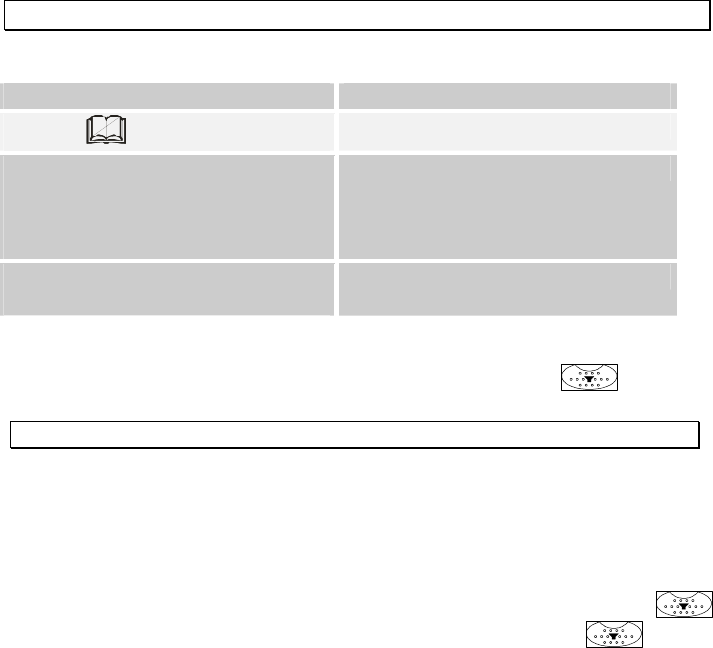
- Operation -
14
4.2 Dialling from the Phone Book
A. Please follow the instructions: Display shows:
Press the button.
Name:
Press the buttons with the appropriate
letters to select the number
alphabetically and/or search for the right
number using the Jog dial.
Stored phone number with name.
Press the ENTER button to call the
selected number.
"ON LINE“ and the number dialled.
When the other party answers, you can speak using the handsfree facility or by lifting
the handset. If the other party does not answer, hang up by using the button.
Note: Chapter 4.9 explains how to store telephone numbers in the phone book.
4.3 Receiving Calls
As soon as you receive a call, the caller’s number appears in the display.
Further information on caller display is given in Chapter 5 “Caller number
Display” (CID).
The call can now be accepted using the handset or the handsfree facility. Lift
the handset or use the handsfree facility by pressing the handsfree button .
To end the call, replace the handset or press the handsfree button .
4.4 Selecting different telephone network providers
With your telephone you can make calling by way of the private telephone
network providers considerably easier. You can store 3 different Call-By-Call
numbers to these private telephone network providers in your telephone. When
making calls using the phone book you can then choose which provider you
wish to use to make the call. You will find out how to enter the Call-By-Call
numbers in Chapter 7.4.


















