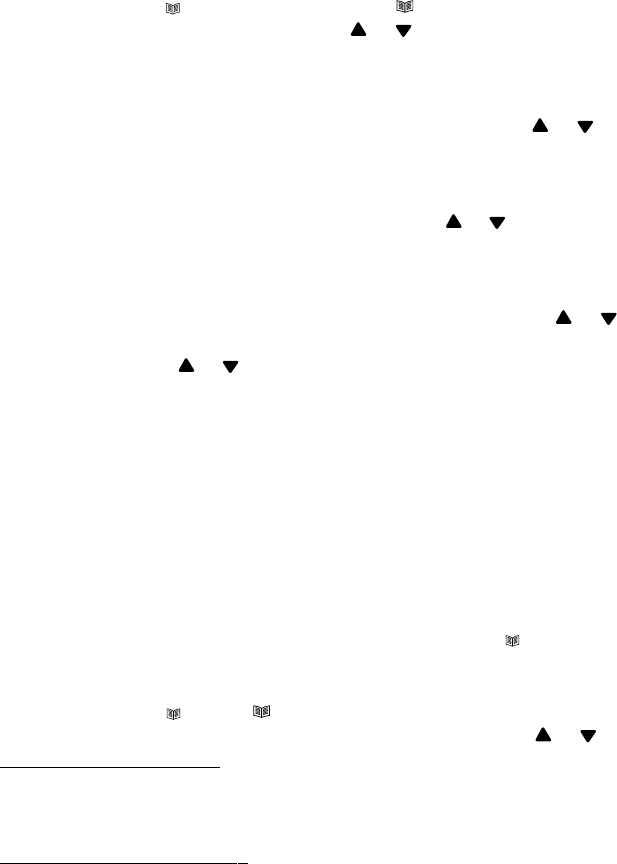
15
7.5 To Edit Phone Book Memories
1. Press and release
CID
button until phone book symbol is shown.
2. Select the required location by pressing or .
3. Press and hold MENU button for two seconds. The display will show
EDIT?.
4. Press OK button, the first digit of the selected phone number will flash.
5. You can move the cursor to the required position by pressing or . To
delete the digit, press DELETE button, or press any numeric key to replace
the digit, confirm with OK button. Then the display shows the flashing first
letter of the name.
6. Move the cursor to the required position by pressing or . To delete the
letter, press DELETE button, or press any numeric key to replace the
name, and confirm with OK button, EMERGENCY ON or OFF is shown.
7. If the display shows EMERGENCY OFF, and you want to change it as an
emergency’s call dial out, select EMERGENCY ON by pressing or ,
and confirm with OK button, now LOCATION is shown. Select the required
location by pressing or and confirm with OK button, if the location is
in use, now display shows OVERWRITE?, confirm with OK, SAVED! is
shown.
If you select EMERGENCY OFF and confirm with OK, SAVED! is shown.
Warning: Selecting the correct memory sequence is very important
as this feature determines the sequence in which the numbers will
be dialled in the emergency feature. Location 1 will be dialled first,
then 2, then 3 etc.
Warning: If you choose to overwrite a location, the previously stored
number will be erased.
8. You can repeat step 2 to 7 to edit more numbers or press
CID
to exit.
7.6 To Delete the Phone Book Memory
1. Press and release
CID
button, symbol is shown.
2. Select the required location from the phone book by pressing or .
3.
To delete single memory
, press DELETE button once. The display will
show the DELETE?. Press DELETE button for 2 seconds. The telephone
number and name will be deleted and the display will now show another
number from the phone book.
To delete all entire memory
, press and hold DELETE button until the
display shows DELETE ALL?. Press DELETE button for 2 seconds until
EMPTY appears on the display.


















