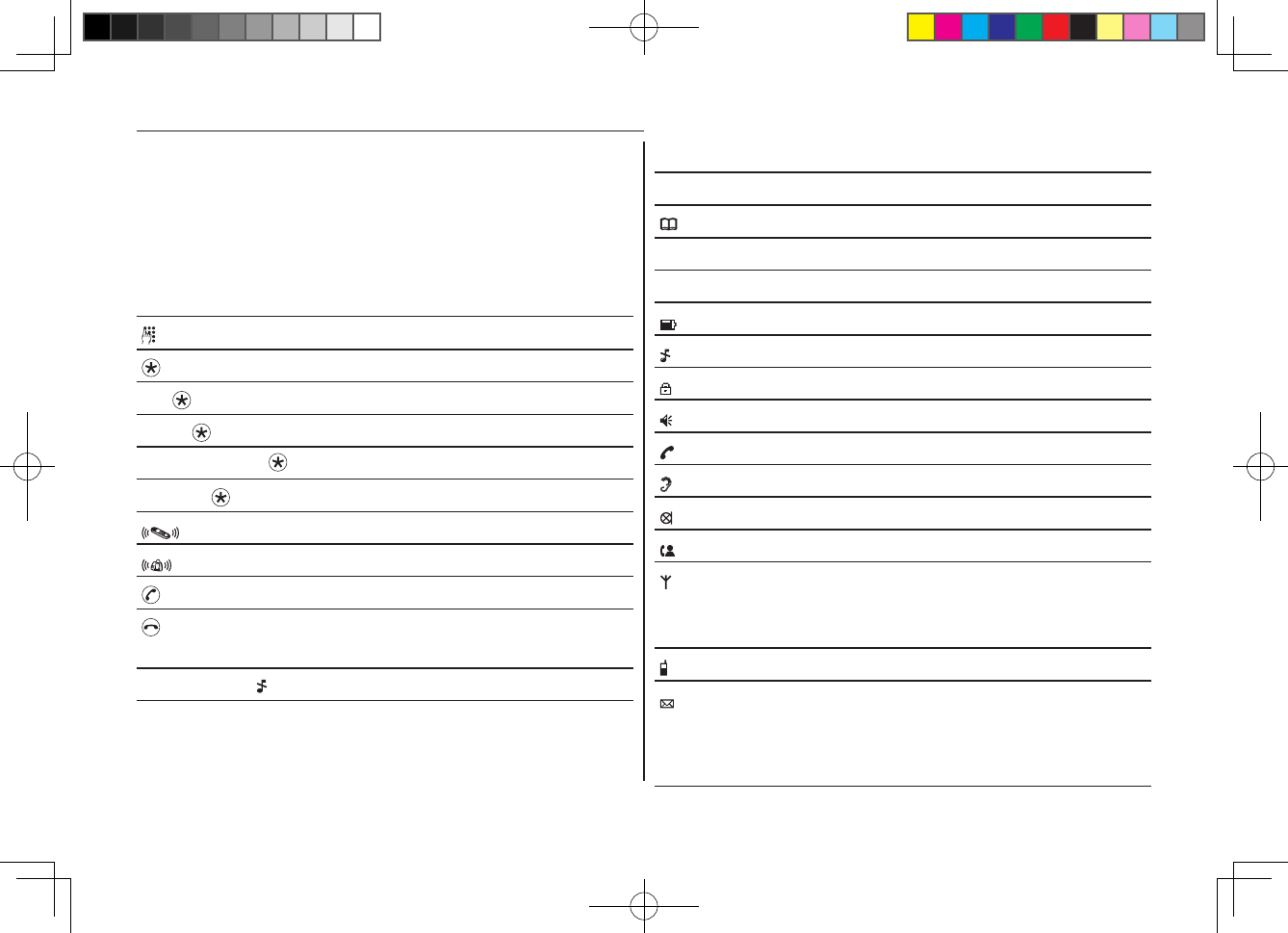
6
Operating the Telephone
Operating the Telephone
Theinstructionsthroughoutthisguideareforboththe
telephonebaseandthecordlesshandset,unlessstated
otherwise.
Display and explanation of operation sequences.
Enter digits or letters
Pressthebuttonshown,briey
2 x Pressthebuttonshown,twicebriey
2 sec Pressthebuttonshownfor2seconds
Press and hold Pressandholdthebuttonshown
Release Releasebuttonshown
Handsetrings
Base station rings
Cordlesshandsetexternalcallbutton
Endacalland/orreturntostandbyon
the cordless handset
VOLUME1or Text or icon in the display
Icons in the handset display
Icon Description
PhoneBookmode
< There is previous page to view on the left
> There is next page to view on the right
Battery status
Ringer off
Keylockison
Handsfreemode
Call in progress
Boost receiver volume is on
Handsetmicrophoneismuted
You have new calls
When steady indicates that the handset is in range
ofthebase.Whenashingindicatesthatthe
handsetisoutofrangeofthebase.
Internal call in progress
Message waiting
Note:Indicatesamessagefromyournetwork
operatorsservice.Subscriptioncharges
and access fees may apply.
Pro_600_800.indd 6 2008-11-11 16:17:33


















