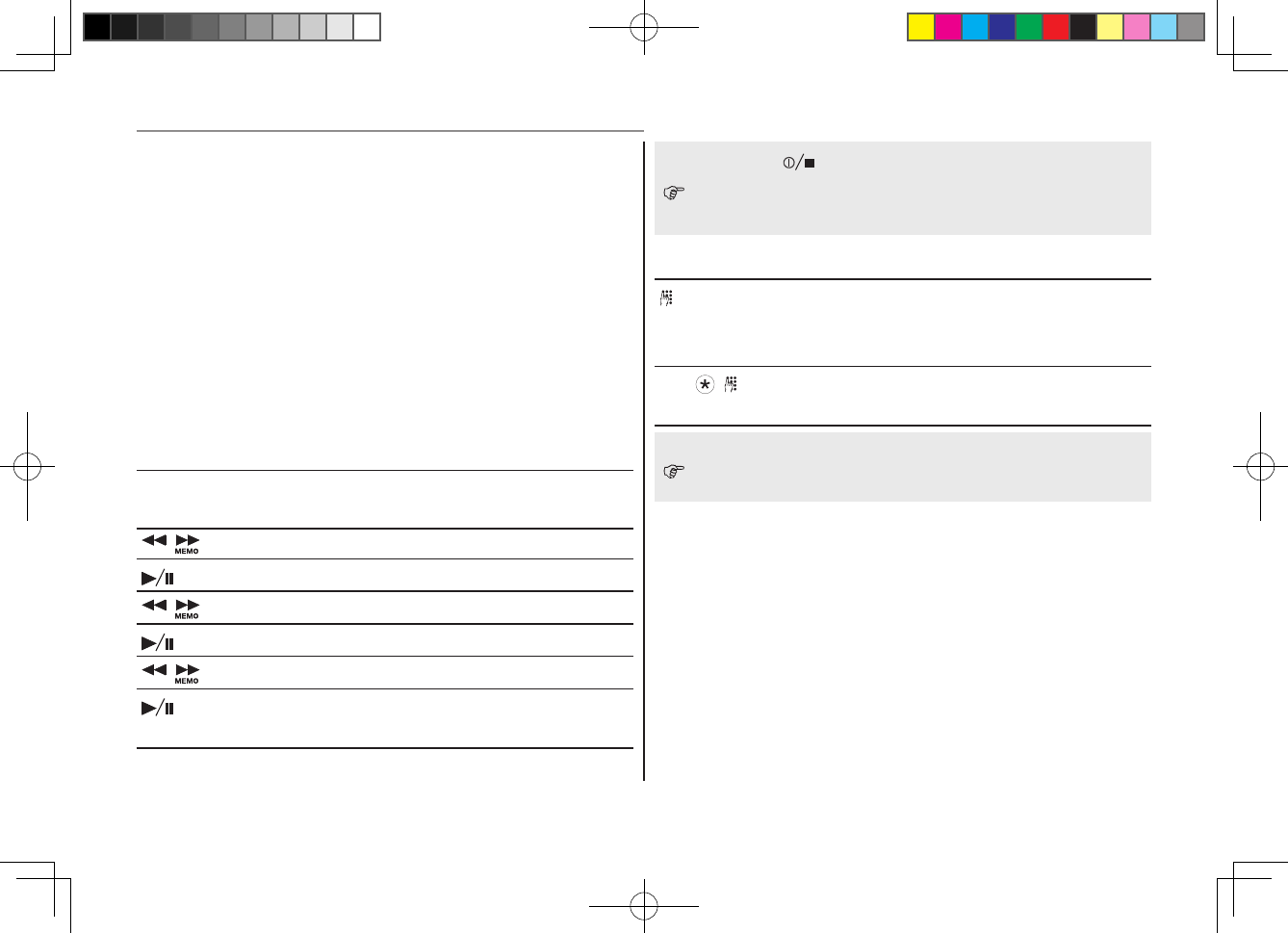
26
Using Remote Access (Pro800 Only)
Remote Access (Pro800 Only)
You can call your answering machine from any
Touchtone
TM
phoneormobilephonewhilstyouareaway
from home to listen to your messages.
PIN Code for remote access
A3-digitPINcodeisrequiredforremoteaccessto
youransweringmachine.Thedefaultcodeis"000"but
for security reasons you should change this to a code
personal to you.
Changing the PIN code
2secPINCODE Announcesthecurrentsecuritycode
(Underbase) andpromptsfor1stdigit
Selectthe1stdigit
Conrmthedigit
Select the 2nd digit
Conrmthedigit
Select the 3rd digit
Conrmthedigit.Yournewsecuritycode
willbeannounced.
Press the keyatanytimetoexitfromchanging
thePINcodeandreturntostandby.ThePINcodewill
then remain unchanged.
Call in to check your messages
Dialyourownphonenumberandwait
untiltheansweringmachinepicksup
the call.
2 x, , Switch to remote access and enter your
3digitPINcodeafterthevoiceprompt.
IfyouenteryourPINcodeincorrectly,theanswering
machine will hang up the call.
IfyouenteryourPINcodecorrectlyyoucannowremotely
controlyouransweringmachinebyusingthedigitsonthe
keypad.
Pro_600_800.indd 26 2008-11-11 16:17:43


















