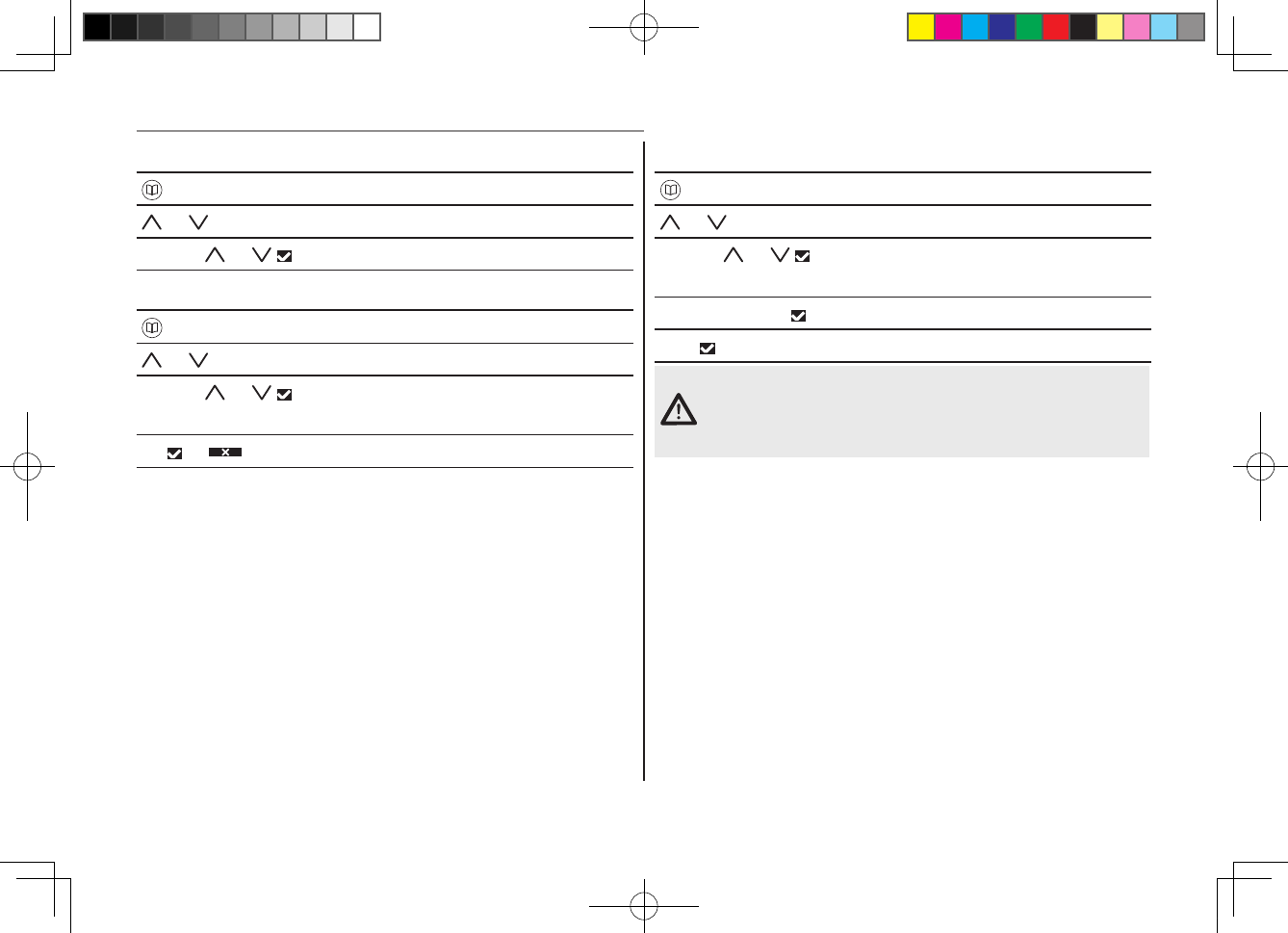
20
Phone Book
Show details
Openthephonebook
or Selectaphonebookentry
Option, or Select "Show details"
Deleting phone book entries
Openthephonebook
or Selectaphonebookentry
Option, or Activate the deletion process (Delete
entry or Delete all)
2x or ConrmthedeletionorCancel
Copy phone book entries to another registered handset
Openthephonebook
or Selectaphonebookentry
Option, or Activate the copying process (Copy entry,
Copy append or Copy all)
<or>,egHS2 Select the destination handset
HS2 Accept on destination handset
If you copy all the entries from one handset to another.
All the existing entries on the destination handset will
bedeleted.
Pro_600_800.indd 20 2008-11-11 16:17:40


















