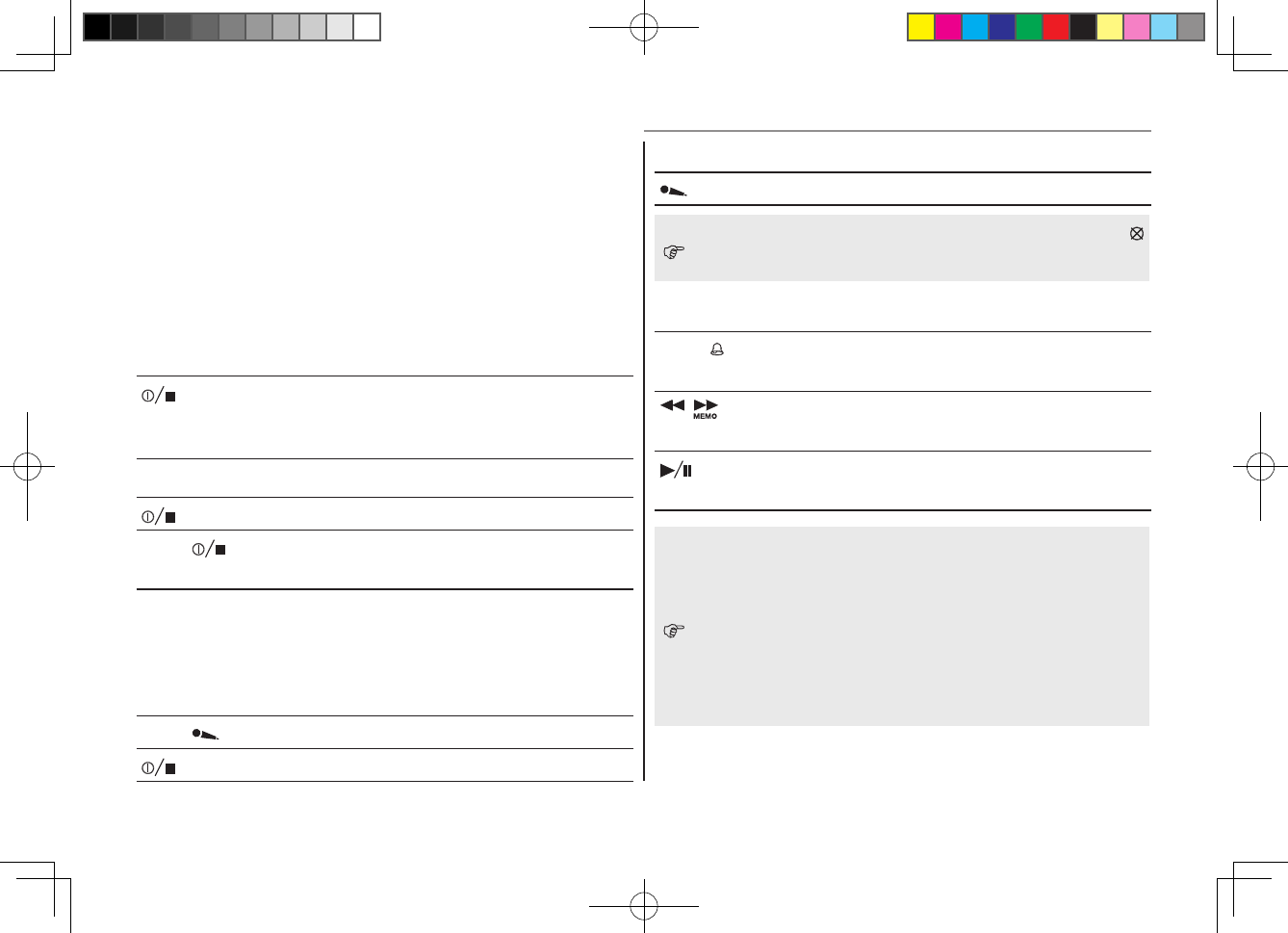
23
Using the Answering Machine (Pro800 Only)
Answering Machine (Pro800 Only)
Youransweringmachinecanbereadyforusewithina
few seconds of plugging in the telephone line cord and
switching on the mains power.
Justfollowthestepsinthissectiontosetupanduse
your answering machine.
Switch on/off
Switches the answering machine on
or off. The current answer mode is
announced.
Set the answer mode
Switch the answering machine on
2 sec Tochangethemodebetween"Answer&
Rec." and "Answer Only"
Record your outgoing message (OGM)
Your answering machine comes with a default outgoing
messagebutyoucanrecordyourownpersonalOGMof
up to 2 minutes long.
2 sec Recordyourmessageafterthebeep
Press to end your recording
Check your OGM
ThecurrentOGMisannounced
Toreturntothefactorypre-setOGM,justpressthe
keywhilstthecurrentOGMisplaying.
Set the answer delay
2 sec
(Underbase)
Enters ring delay mode and announces
the current setting.
Selectbetween 2-9ringsor "Time
Saver".
Confirmthenumberorrings(2-9)or
"Time Saver".
Time saver: This feature can save you the cost of a
call when you ring in to listen to your messages from
another phone. If your answering machine answers
after 2 rings you have new messages, if it answers
after5ringsthentherearenonewmessages.Hang
upafterthe2ndringandyouwillnotbechargedfor
the call.
Pro_600_800.indd 23 2008-11-11 16:17:41


















