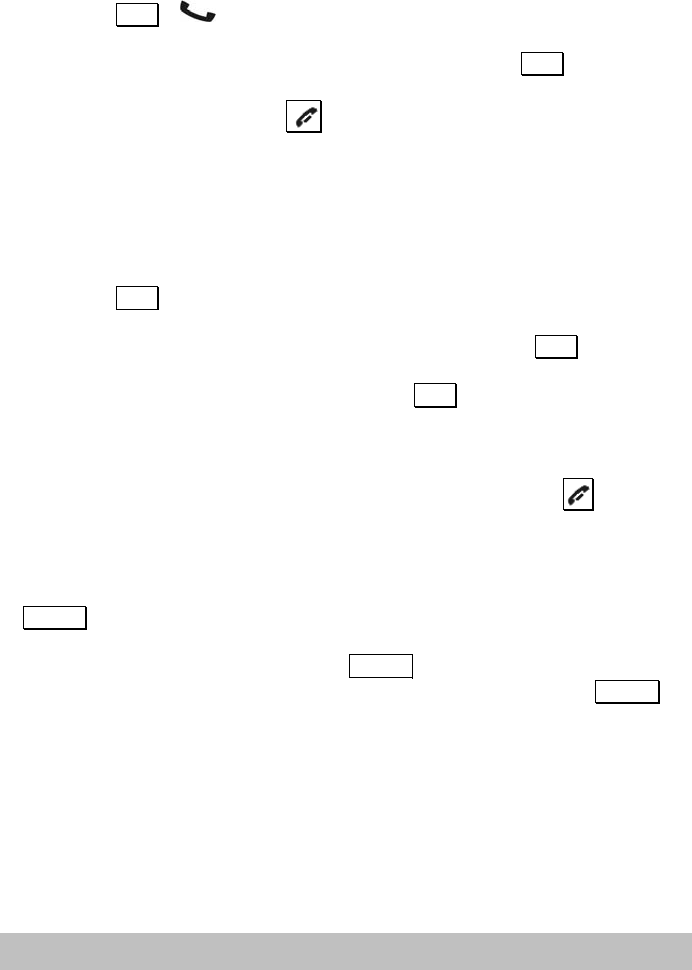
20
Making an internal call
When the phone is in standby,
1. Press
INT . turns on and you’ll hear an internal dialing tone.
2. Press the number of the handset that you want to call.
(Or you can press the handset number first, followed by
INT .)
You will hear a busy tone if the other handset is not available.
To end an internal call, press
or return the handset to the base cradle.
You will be alerted with short beeps if you receive an external call during
your intercom. Caller information will be displayed if it is available. You
need to end the intercom first before you can answer the external call.
During an external call
Inquiry call
1. Press
INT
to put the external line on hold.
2. Press the handset number that you want to call.
3. After the other handset has answered, you can press
INT
repeatedly to
switch between the external line and the intercom.
If the other handset does not answer, press
INT
again to cancel the
attempt and return to the external line.
Call transfer
While you are in an inquiry call with the other handset, press
or return
the handset to the base cradle. The call has now been transferred.
Conference call
While you are in an inquiry call with the other handset, press and hold
CONF
to set up a conference call between the external line and the 2
handsets.
During the conference call, pressing
CONF
will put the external line on hold
and you can talk to the other handset in private. Press and hold
CONF
to
establish the conference call again.
Any handset hangs up during a conference call will leave the other handset
still connecting with the external call.
TROUBLESHOOTING


















