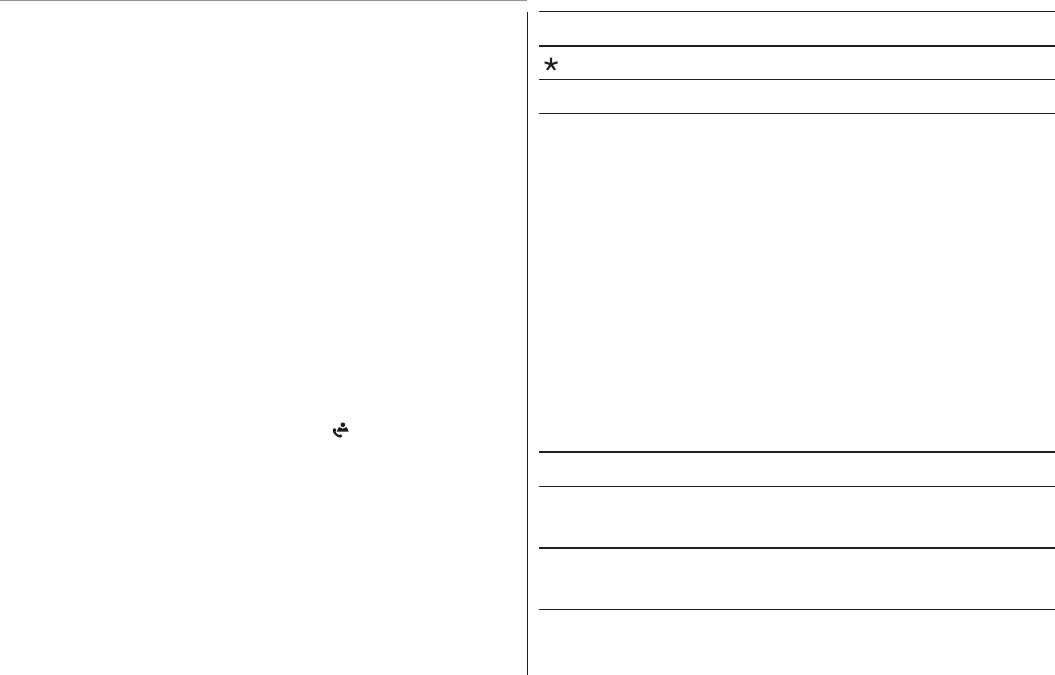
14
Caller ID
Caller ID
Ifyousubscribetoyourtelephoneoperatorsservice
(chargesmayapply),numbersoftheincomingcalls
willbedisplayedonthescreenandstoredinthecall
log (please consult your telephone service provider for
details).
Thenumberofthecaller(ornameifstoredinthePhone
Book)appearsinthedisplaywhenthephonerings.Ifthe
callerhaswithheldtheirphonenumber,acorresponding
messageappearsinthedisplay.Thephonenumberis
notdisplayedandwillnotbestoredinthecallslist.
Atotalof30incomingcalls,withamaximumof12
lettersforthenameand23digitsforthenumbercanbe
storedinthecallslist.Theashing
indicates new calls
in the calls list.
Call waiting
InAustraliayoucanusetherecallbuttontoanswera
secondcallwhileyouareonthephone.Howeverthis
servicewillneedtobeturnedon.Forexampletoturn
onTelstra’sCallWaitingservice:
R wait for dial tone
,4,3,# hearaservicetone
R conrm
Take two different calls at the same time
Ifyouhavesubscribedtoyourtelephonenetwork
operatorsCallWaitingCallerIDservice,yourphone
willdisplaythenumberofthesecondincomingcallfor
around20secondswhileyouaretalkingonthephone.
Duringacall,youwillheartwoloudbeepsperiodicallyto
notifyyouofanotherincomingcall.Ifyouwishtoanswer
this call.
Whenthehandsetreceivesasecondcall,thenumber
ofthecallerappearsonthedisplay.Itwilldisplayfor20
secondsoruntilyoupressakeyonthephone.
R listen for dial tone
2 putthecurrentcallonholdandtalkwith
the second caller
R,2 listenfordialtoneandtogglebetween
these 2 callers


















