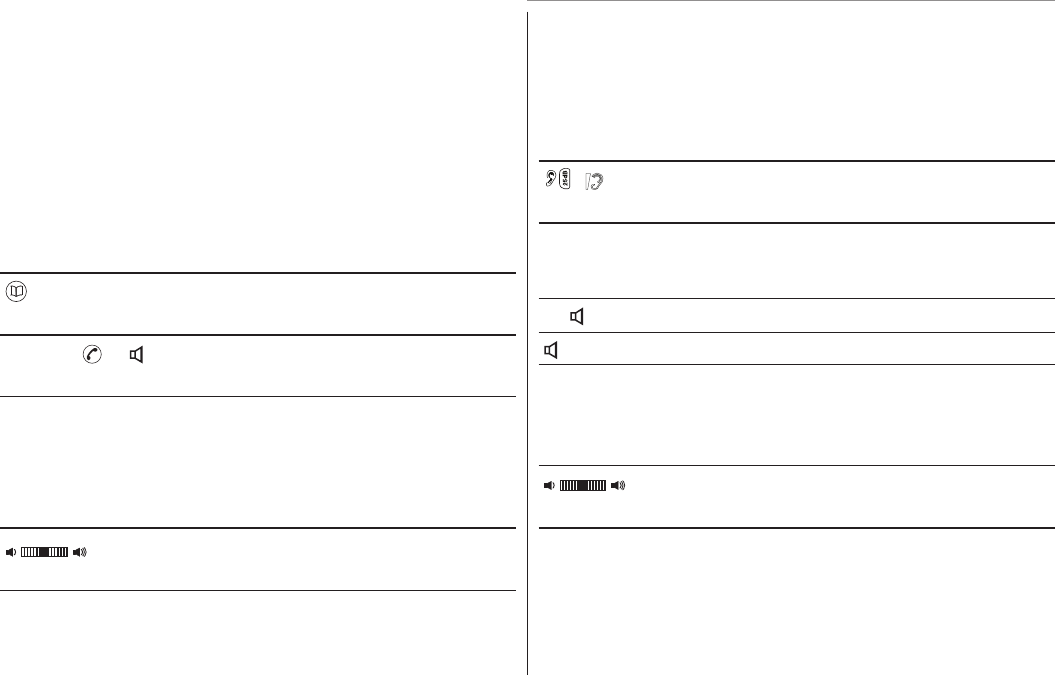
9
Chain dialling
This feature is used for more complex telephone
services,egfortelephonebankingorcallingcard
procedures.Severalnumbersstoredinthephone
bookcanbedialledsuccessivelywhenaconnection
hasalreadybeenmade.Itisalsopossibletocombine
numbersfromthephonebookwithnumbersentered
manually.Numbersstoredinthephonebookcanbe
chainedandtransmittedasrequired.
Openthephonebookwhenaconnection
hasbeenmade
4
or
5
,
or Selectthephonebookentryand
transmitthenumber
Adjusting the receiver volume
The receiver volume of your telephone is louder than
withastandardtelephone.Pushupordownandrelease
for each volume step.
Wheninacall,adjustthesettingwith
the side switch
Boosting the receiver volume
Wheninacall,youcanincreasetheloudnessofeach
volumesettingifyoupressthe“Boost”button.Whenthe
“Boost”buttonispressed,thevolumecontrolissetto
maximum.
Pressthebutton,aniconashesinthe
display
Handsfree
UseHandsfreetolistentoyourcallerviatheloudspeaker.
2x
Switch on handsfree mode
Deactivate handsfree mode
Adjusting the Handsfree volume
Thereare5handsfreevolumelevelsavailable.The
“Boost”featureisnotavailableinhandsfreemode.
Adjustthevolumewiththeside
or
4
and
5
switch or up and down arrows
Talk time display
The duration of each call is displayed in minutes and
seconds during the call.
Telephone


















